To get started, you need to add your LinkedIn account to offers.ai.
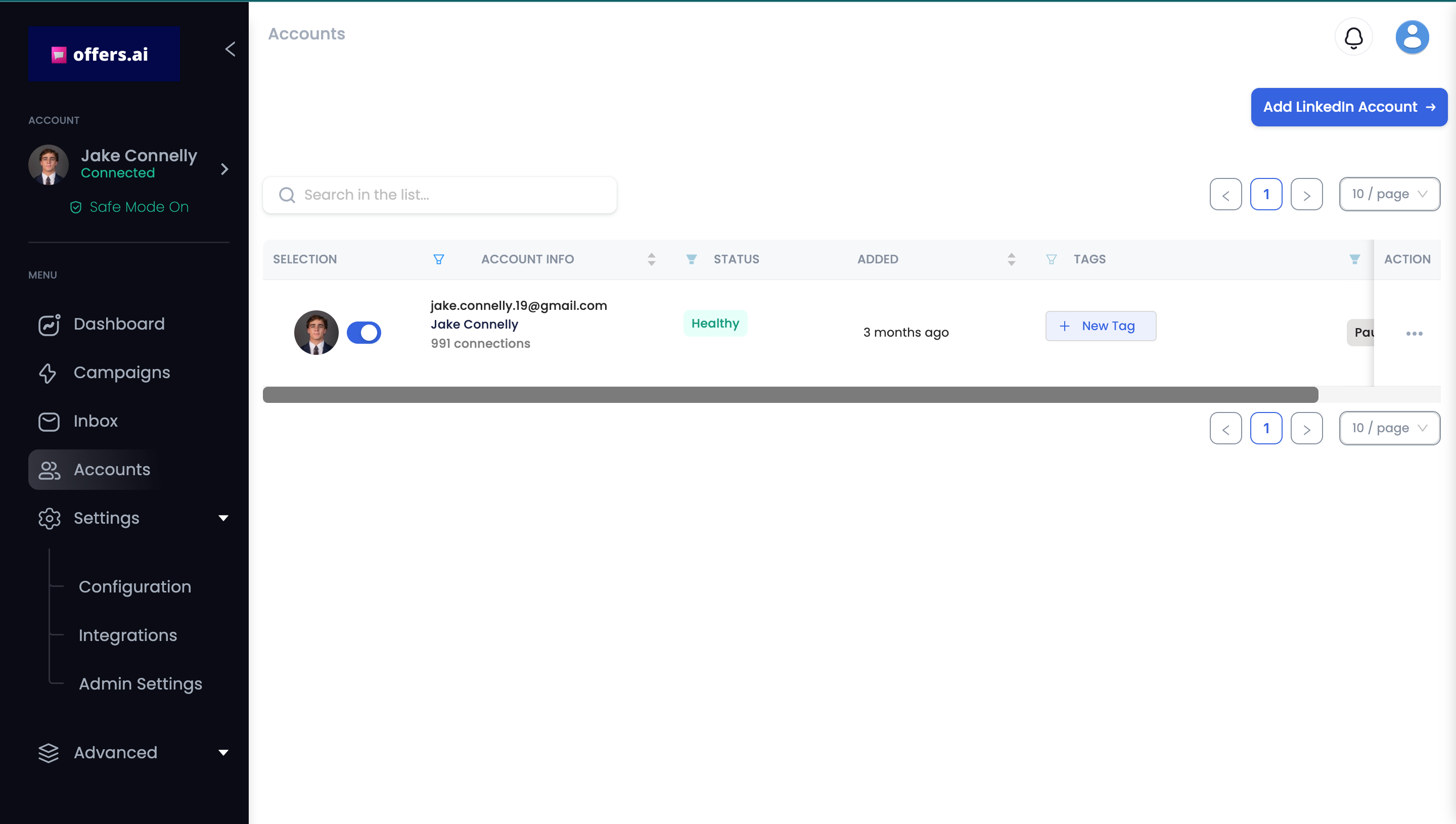
1. Click on Add LinkedIn account in the top right corner under Accounts Tab and enter your LinkedIn credentials. (That is your LinkedIn email ID and LinkedIn password. )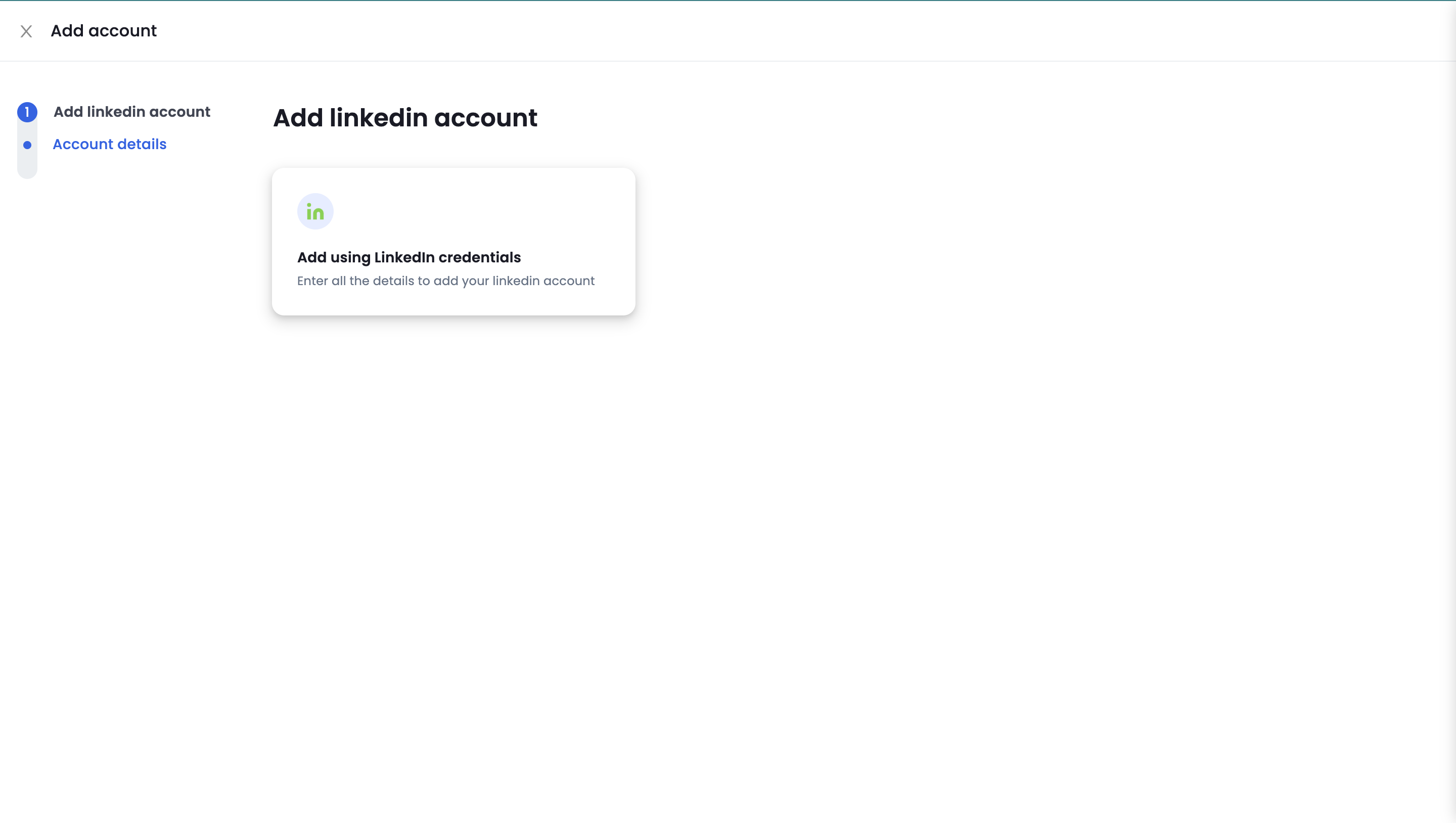
2. From the drop down, select a location where you are based. For most of us it will be in United States.
3. Click Add account.
4. Wait a few minutes. You receive a six digit PIN from LinkedIn.
5. Enter that pin and click on submit your account will be added.


