What You'll Need to Start:
- A domain
- Administrative access to your domain's DNS with your domains hosting provider
- Access to your account
- A landing page
Once you have all of these things, you may begin.
1. To start, click the landing page logo in the bottom right 
2. Everybody starts with a default, un-customized domain. However, it is highly recommended to create your own customized one.

3. To create your own, start by clicking your profile logo in the top right corner
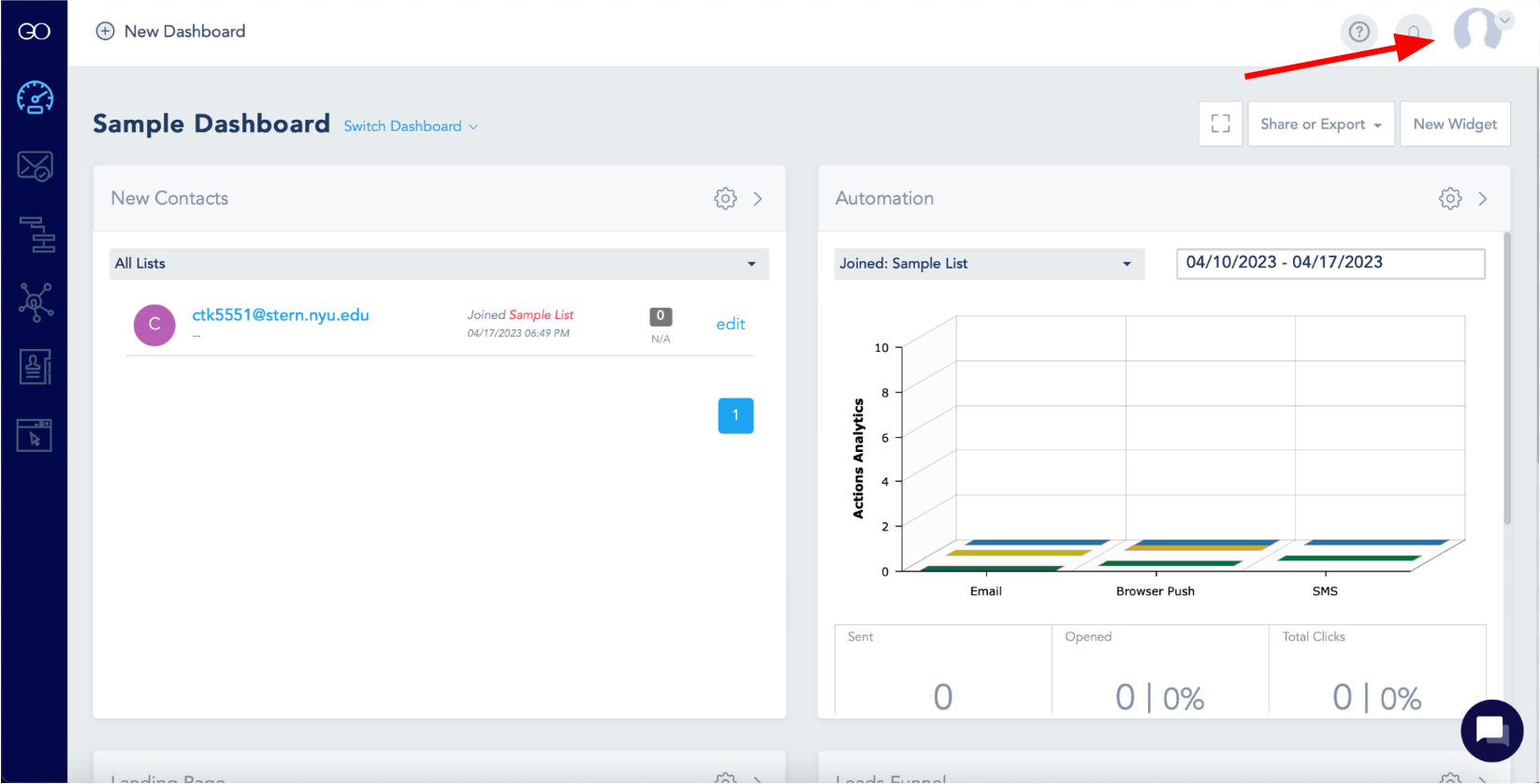
4. Next, click "Settings" 
5. Once you're in settings, click "Landing Page Domains"
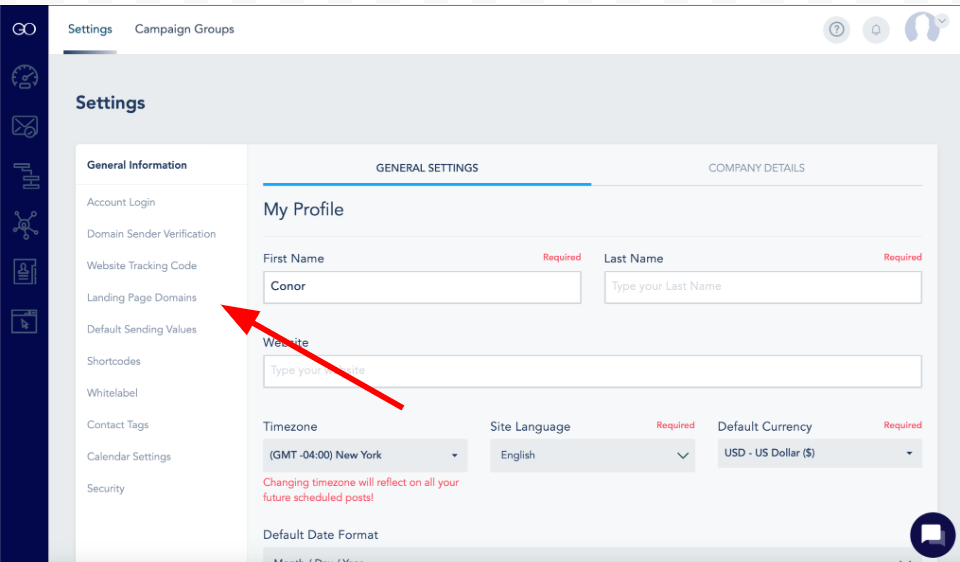
6. Then, click "Add a Custom Domain"
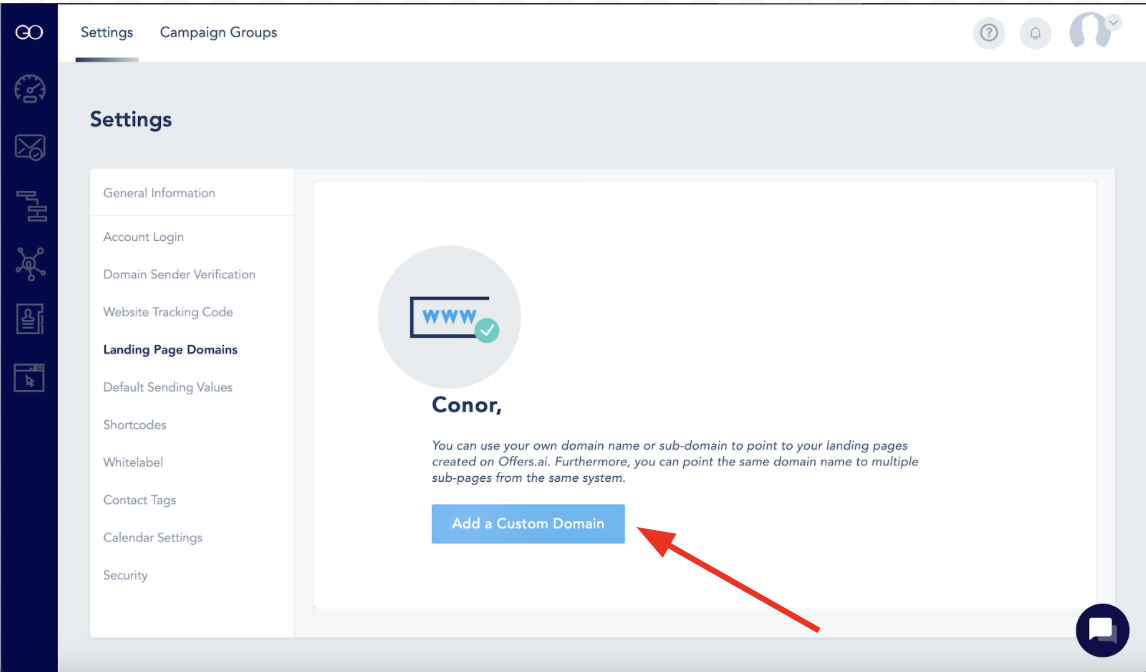
7. Then, type in your websites alias and domain name. When that's all set, click "Add"

8. Next, add a CNAME that matches with your domain.
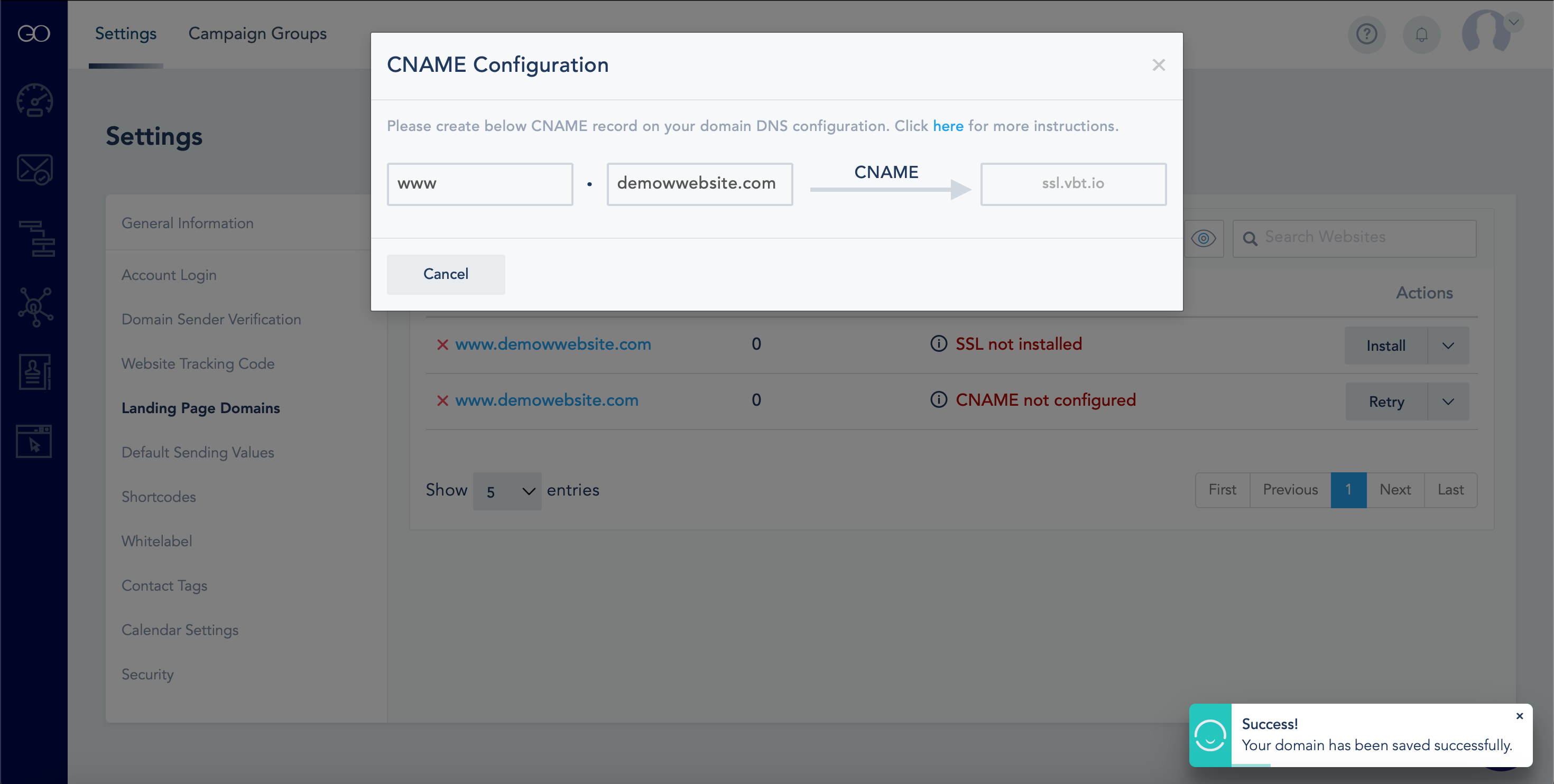
9. Next, go to your website host (GoDaddy, CloudFlare, etc.) and confirm your CNAME. Once you have done this, it will say "Configured and Secured" under "Status". This may take a few minutes.
 9. Below is an example of what it will look like:
9. Below is an example of what it will look like:  10. Once it says "Configured and Secured", you're all set! You can click back into the landing pages main page to ensure it has been transferred to the right place. Here is an example of what this will look like:
10. Once it says "Configured and Secured", you're all set! You can click back into the landing pages main page to ensure it has been transferred to the right place. Here is an example of what this will look like:  Congratulations! You have created a landing page with your customized domain! Thanks for reading.
Congratulations! You have created a landing page with your customized domain! Thanks for reading.


