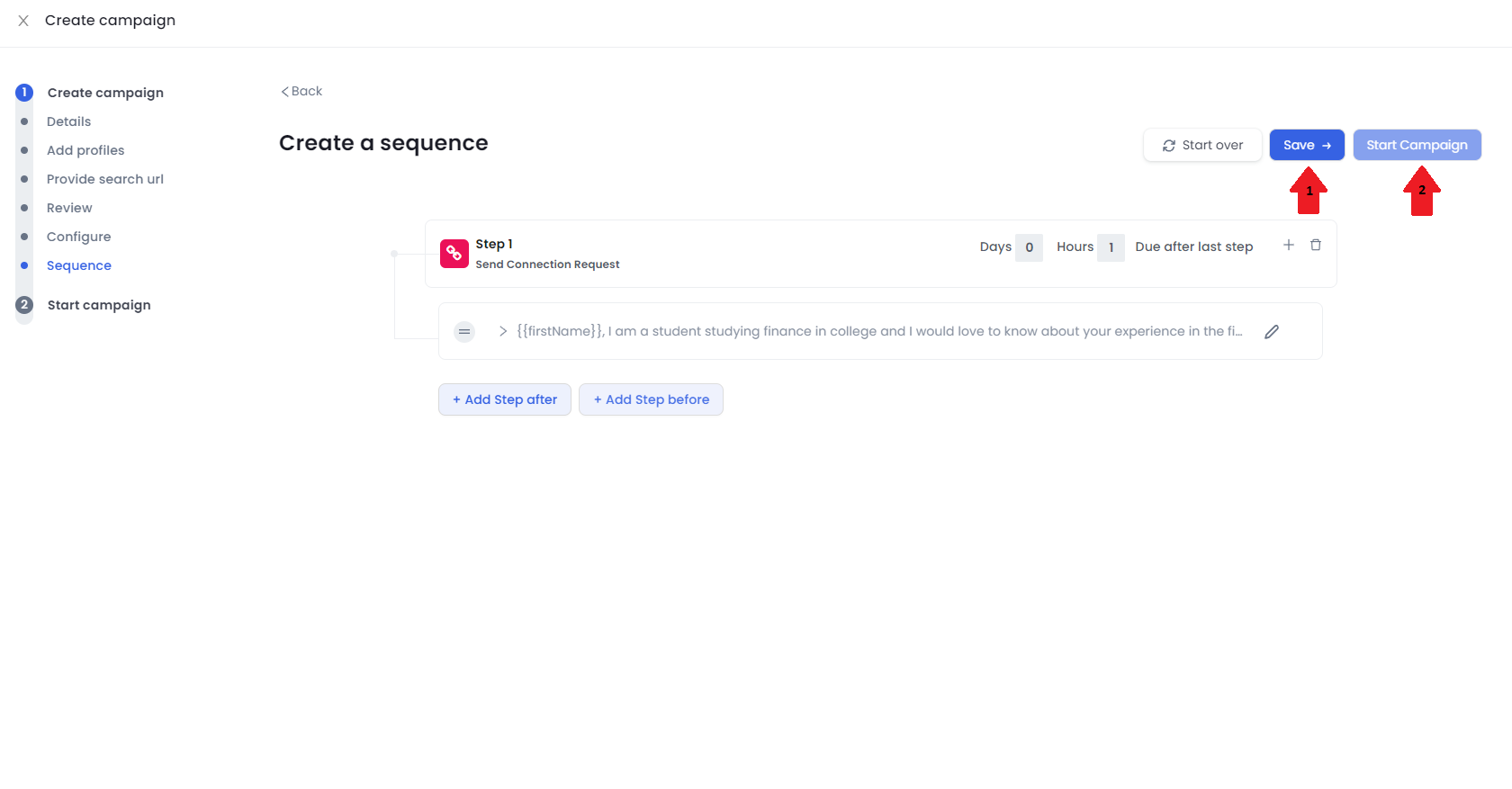Prerequisites: LinkedIn and Email Accounts must be linked to Dealhunter.
First, click "Create Campaign" in the Campaigns Tab
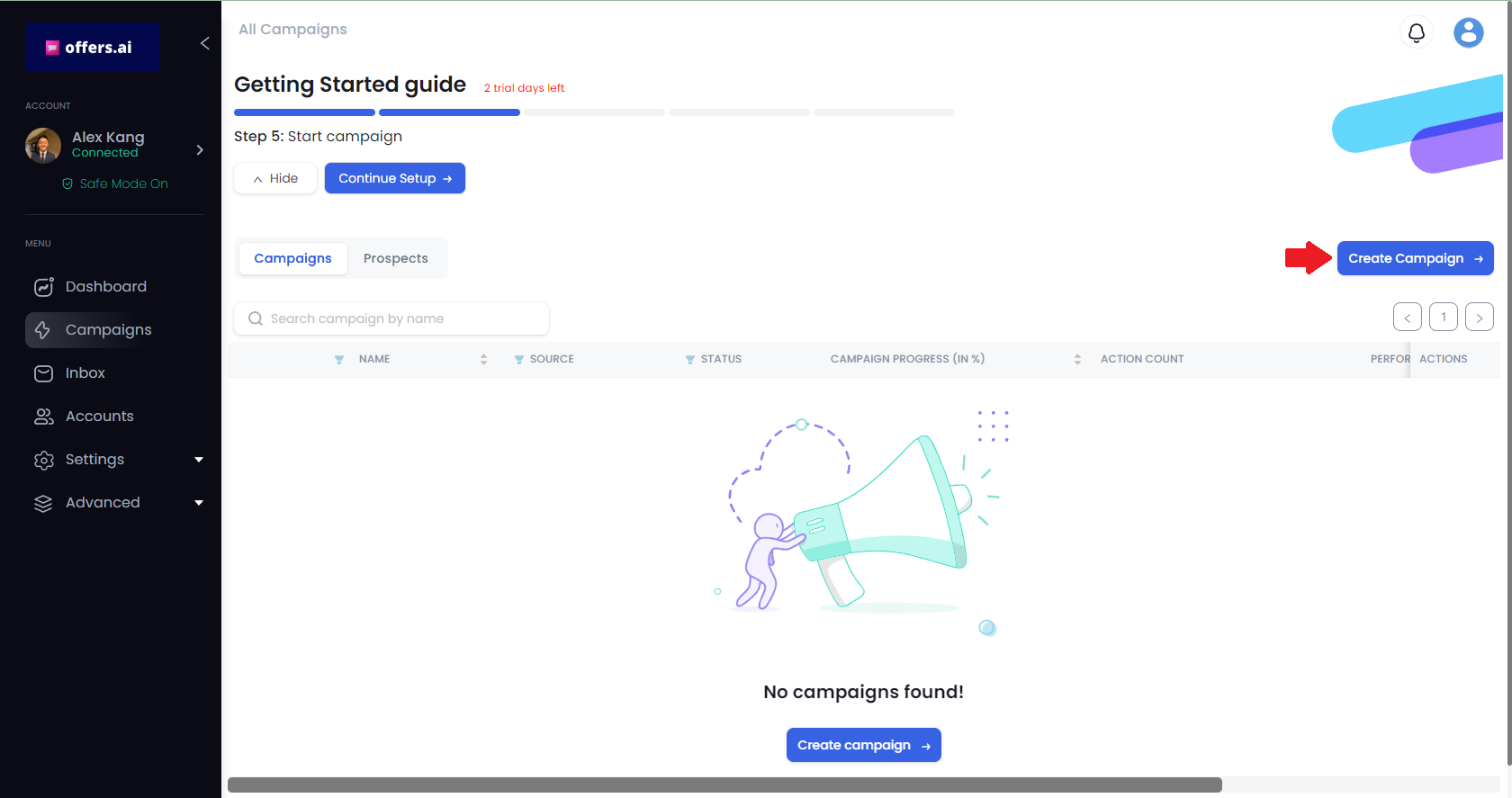
Then, click "I'm an advanced user"
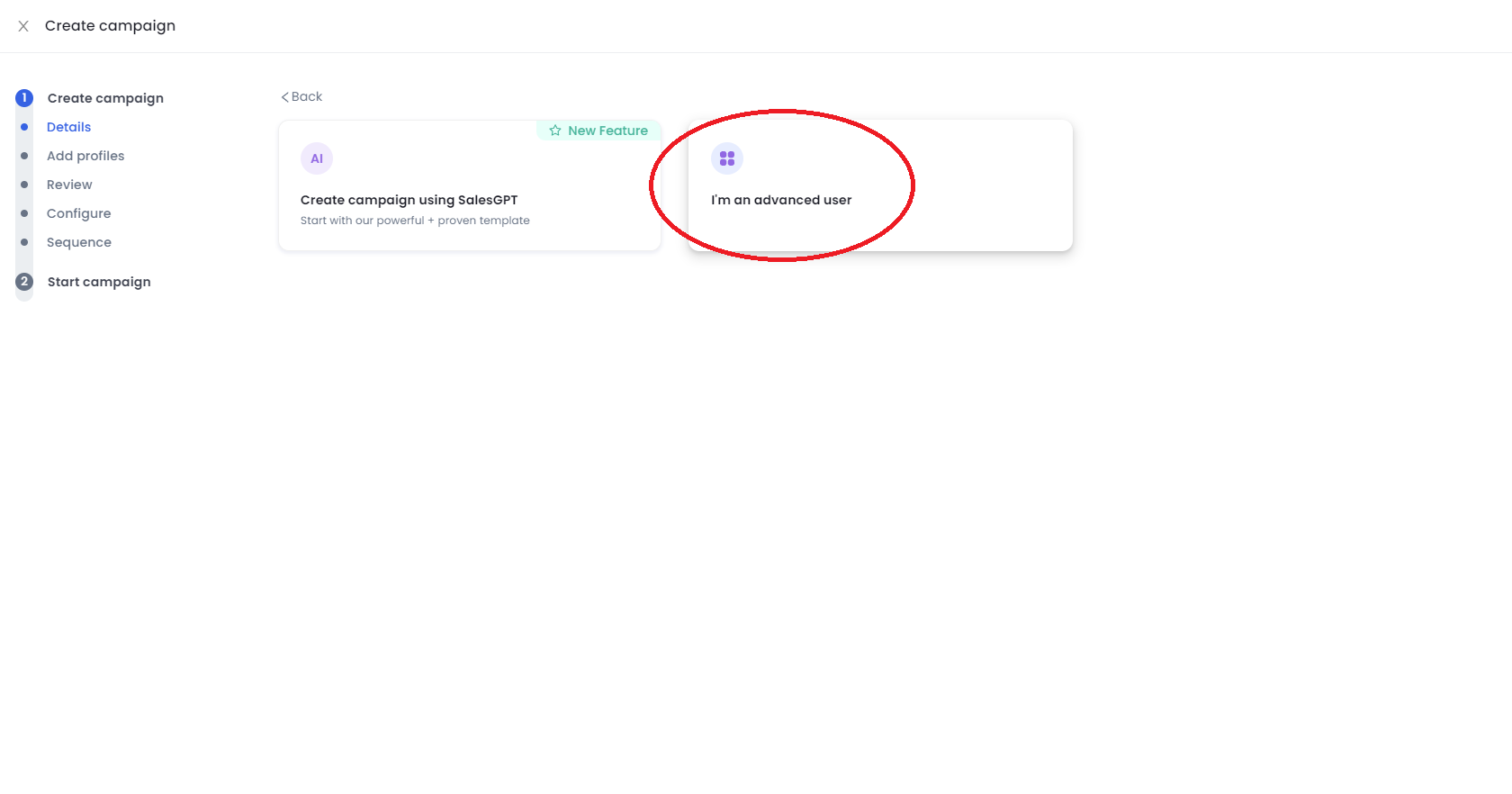
Name your campaign and click "Save"
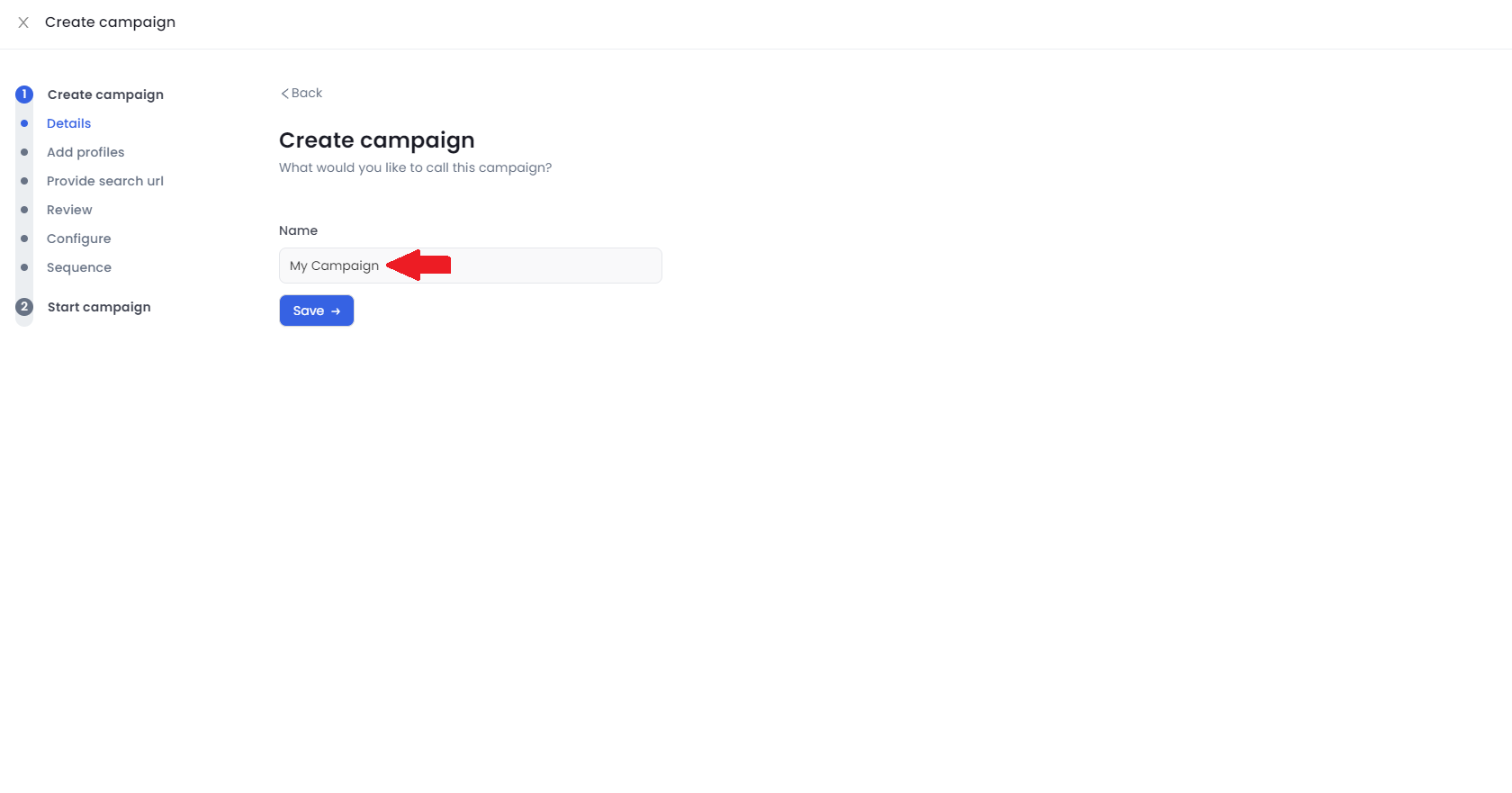
Under "Advance imports", click "Add all in a group"
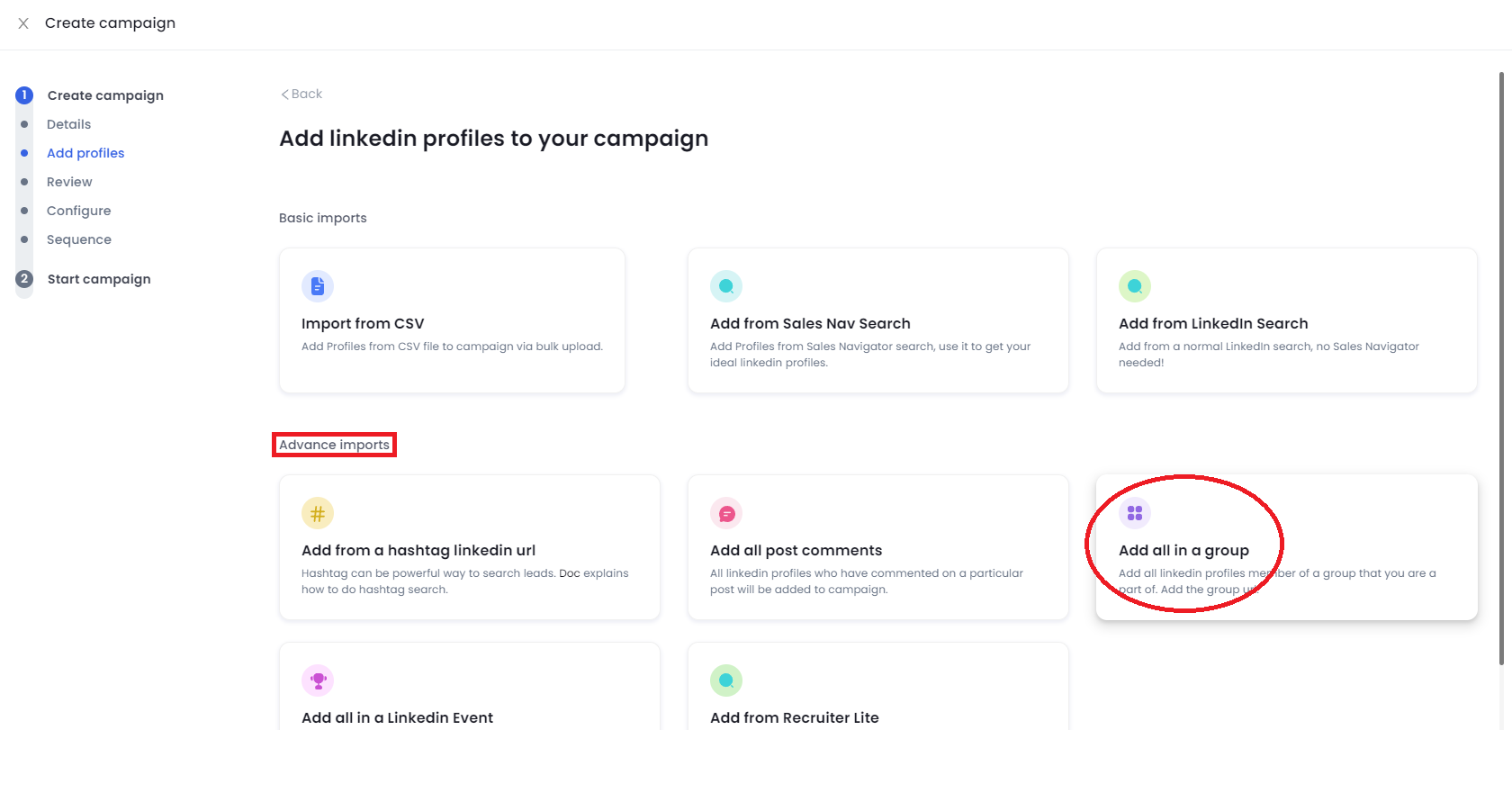
Put in the link of the default LinkedIn group page
(it should look like: "https://www.linkedin.com/groups/2209164/")
Then click "Save"
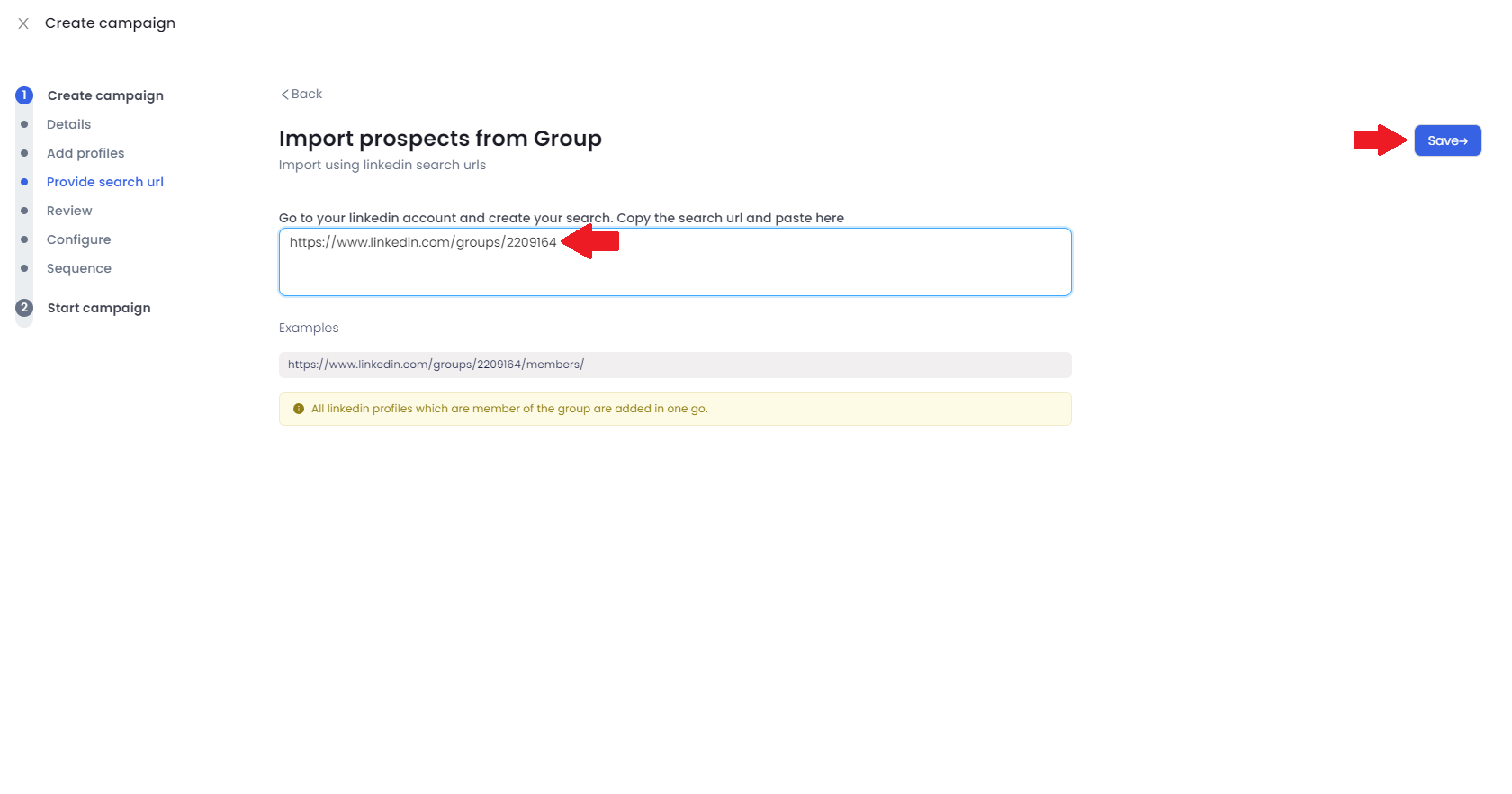
Click "Configure Settings"
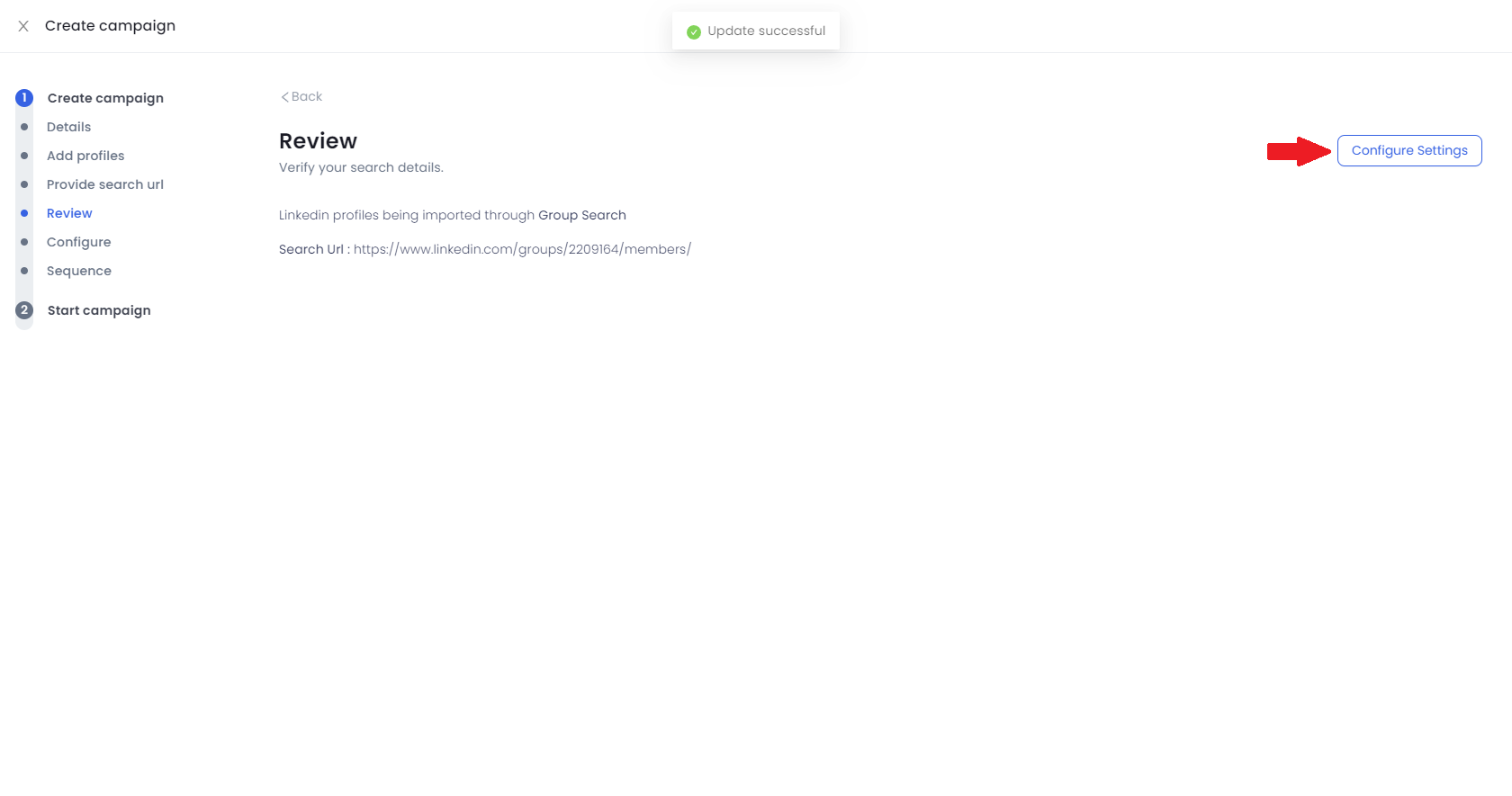
Configure settings then click "Save and continue"
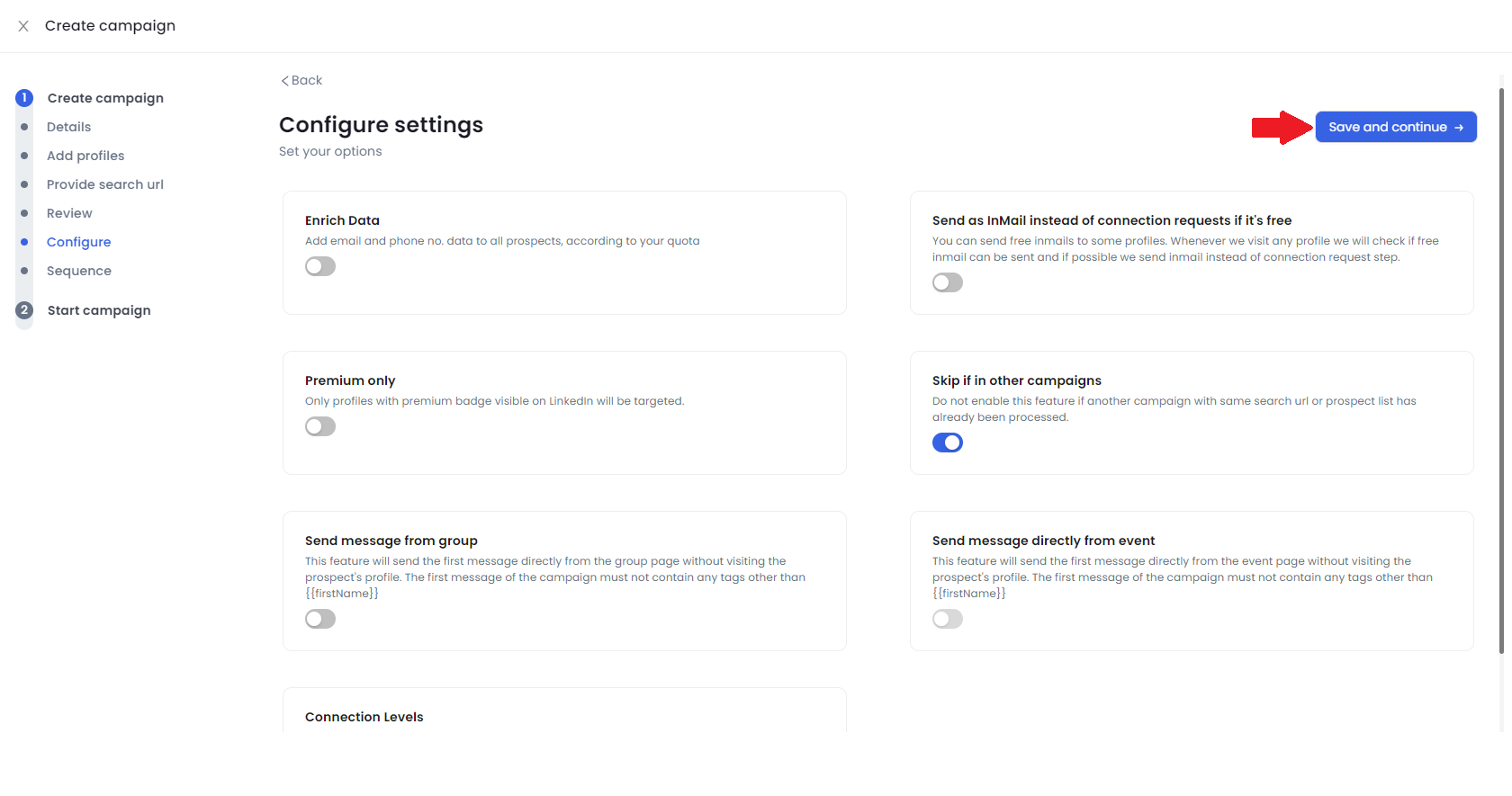
Choose whether you want to use a template or start from scratch. I'll be starting from scratch.
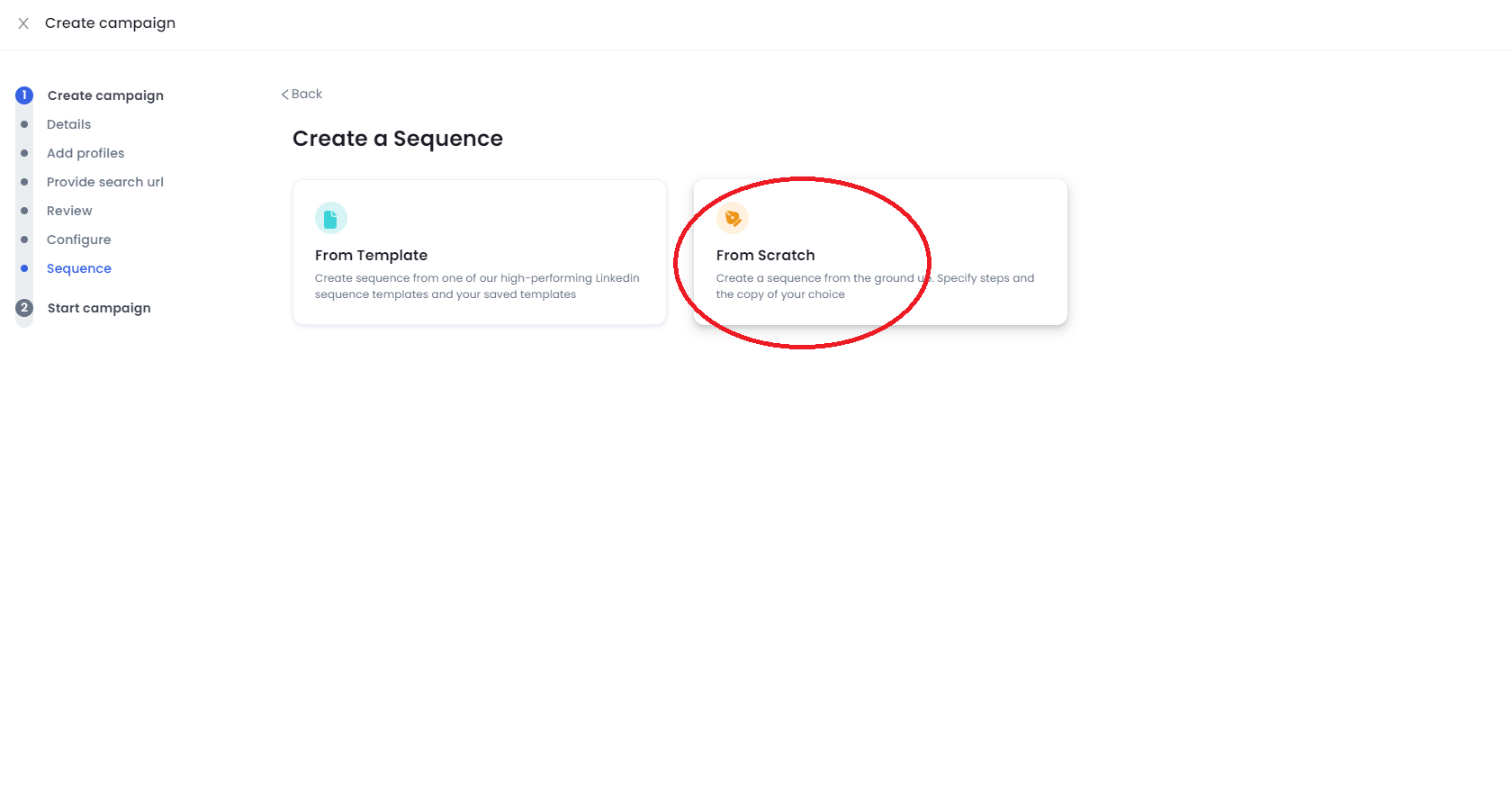
Customize what you want to do here! There are a variety of choices especially under "Advanced Steps"
Click "Send Connection Request" under "Basic Steps".
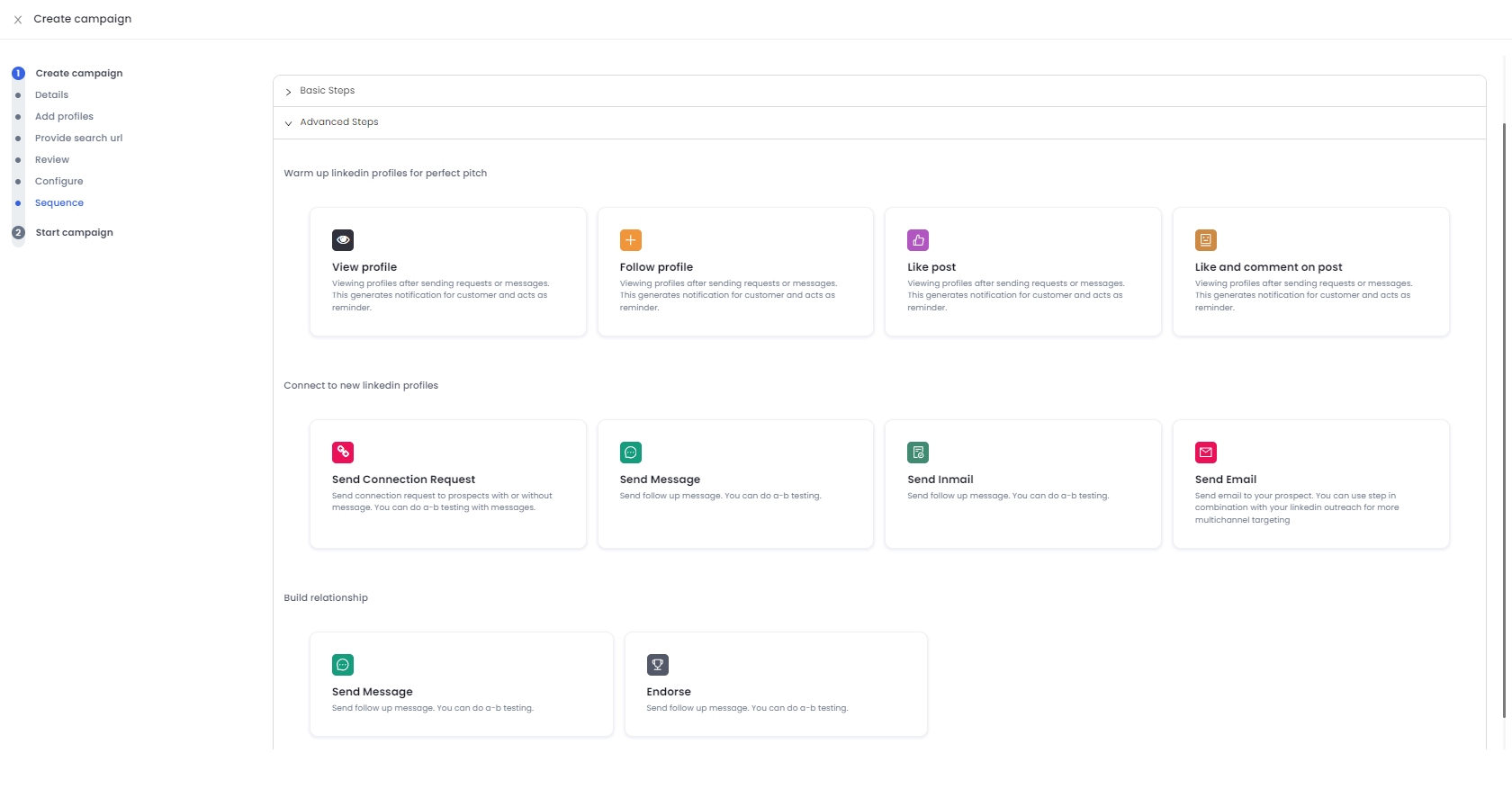
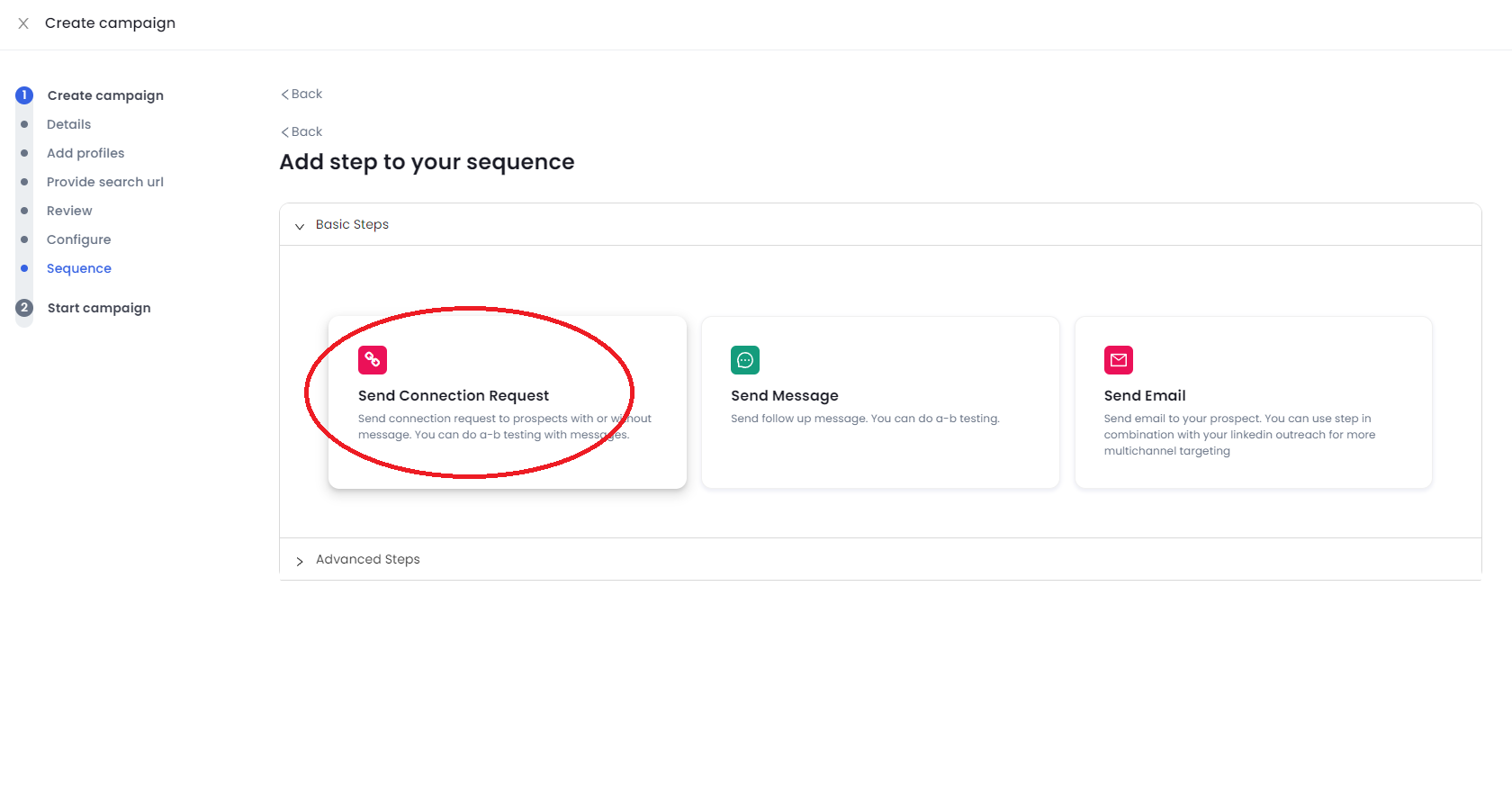
Create your prompt, then click "Done" at the bottom!
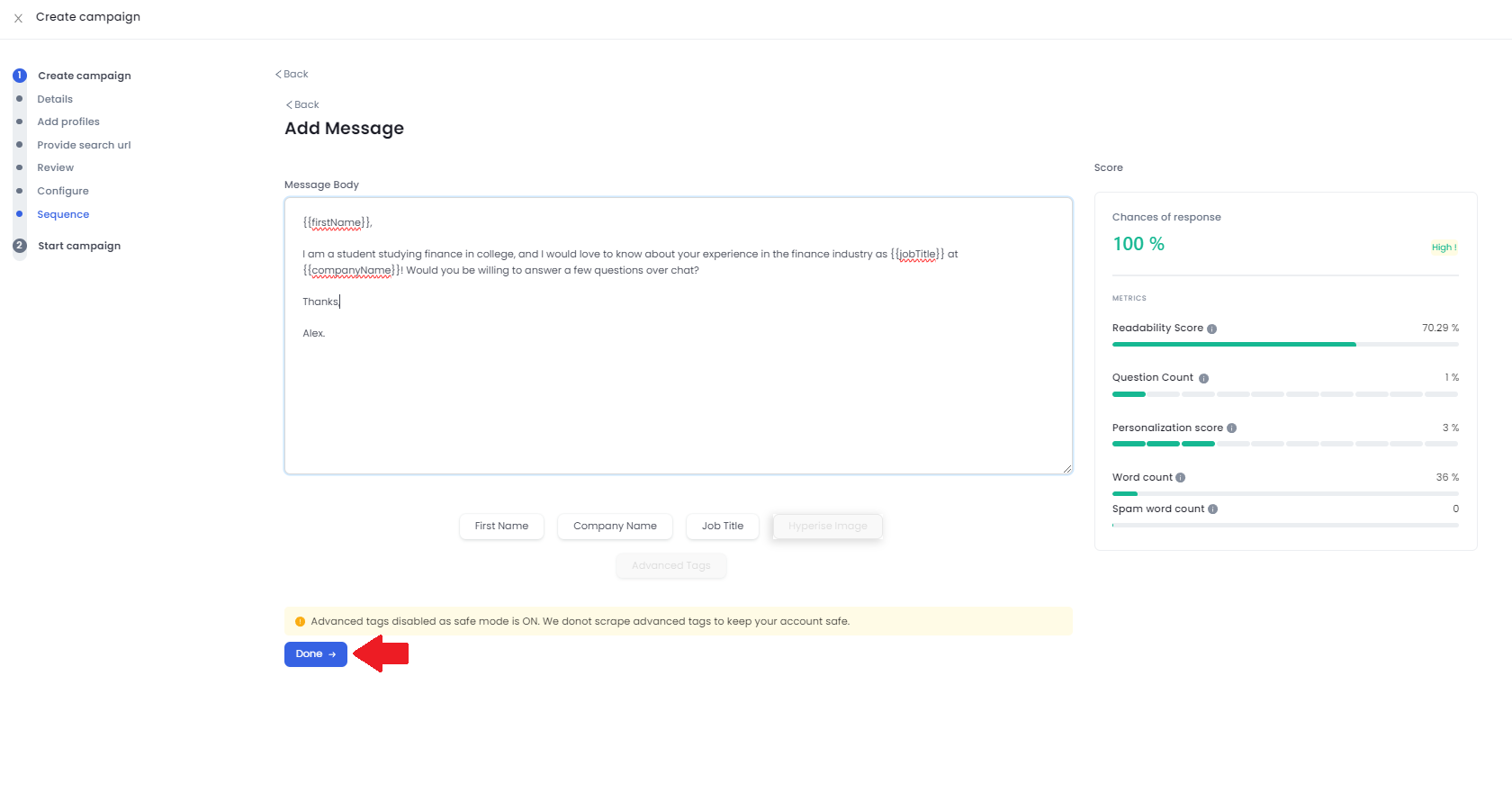
Create and customize your desired sequence. Here you can tell the program to like the post after, or follow the profile, etc.
When you have your desired sequence—save then start your campaign!