• offers.ai only supports Gmail integration as of now with plans to support others in future.
• offers.ai does not have email warmup feature. This means you should ideally use an account that has activity or go through a separate warm up process.
How to integrate
Prepare your Gmail account:
• You will need to enable IMAP in your Gmail account. Link : Enable IMAP.
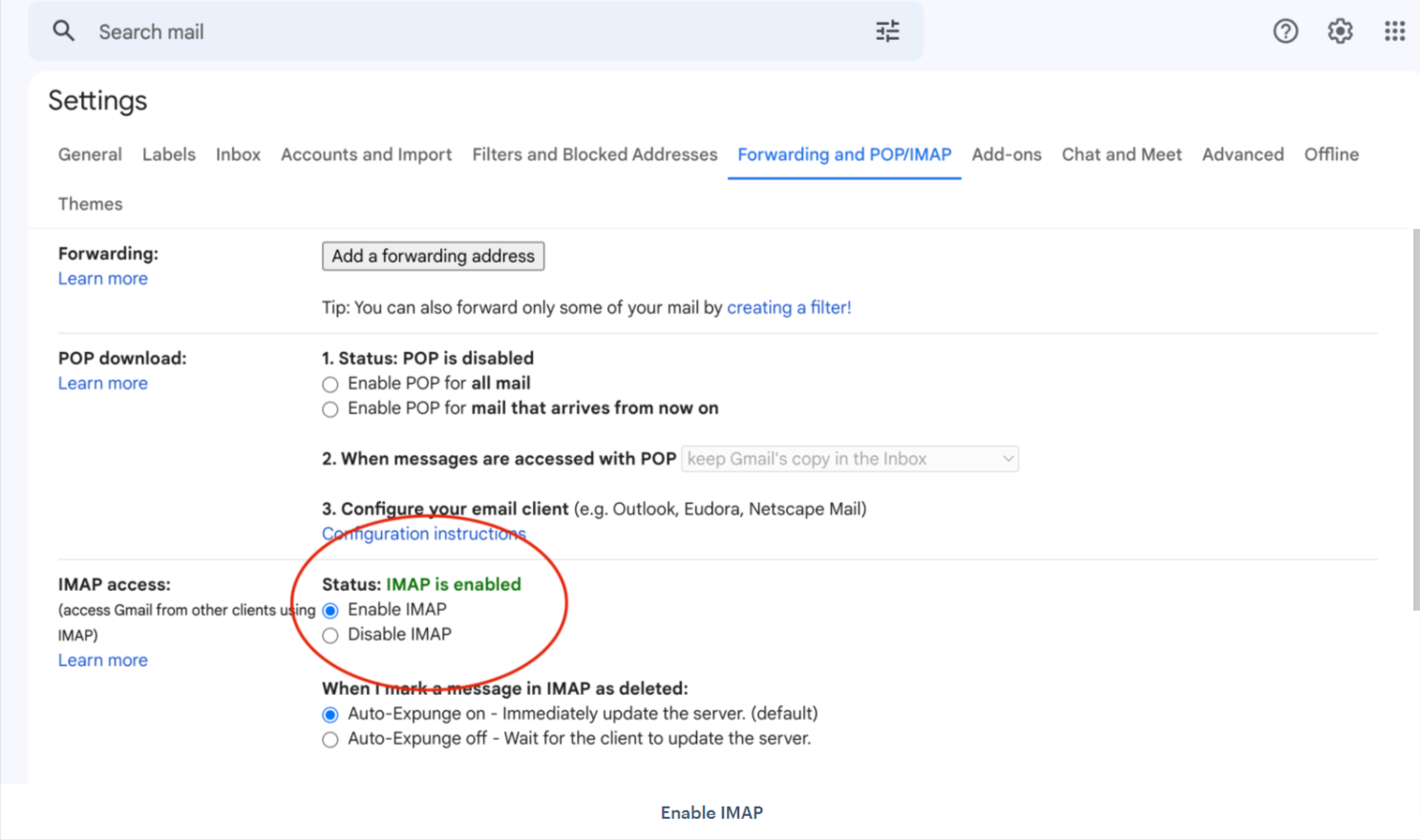
Enable two-step-verification for your Gmail account from here. Link : Enable two-step-verification.
Create an App Password for your account. Link : Create App Password
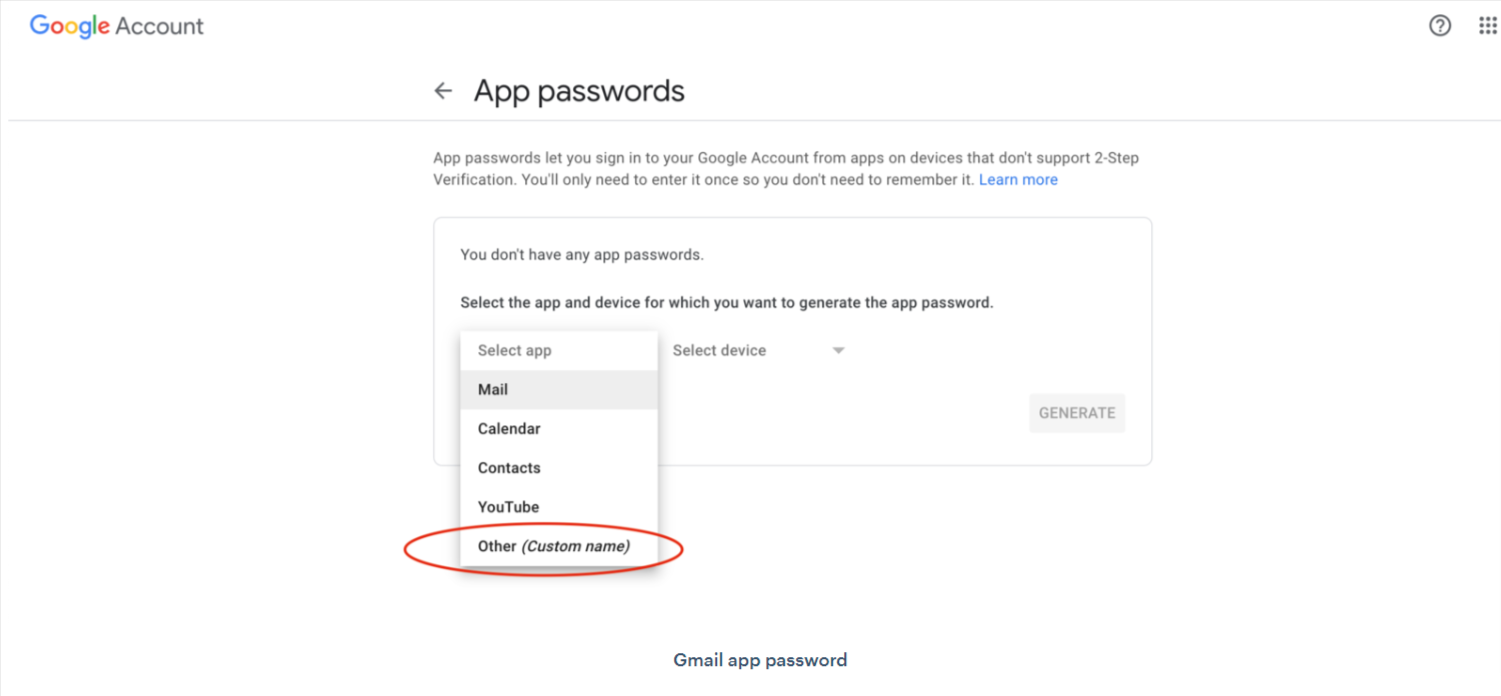
Call the app 'Deal Hunter' and find the generated app password:
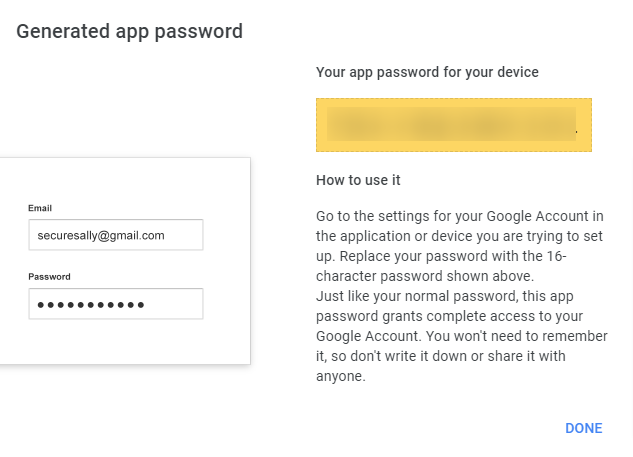
Add details to offers.ai:
Go to Settings → Manage email
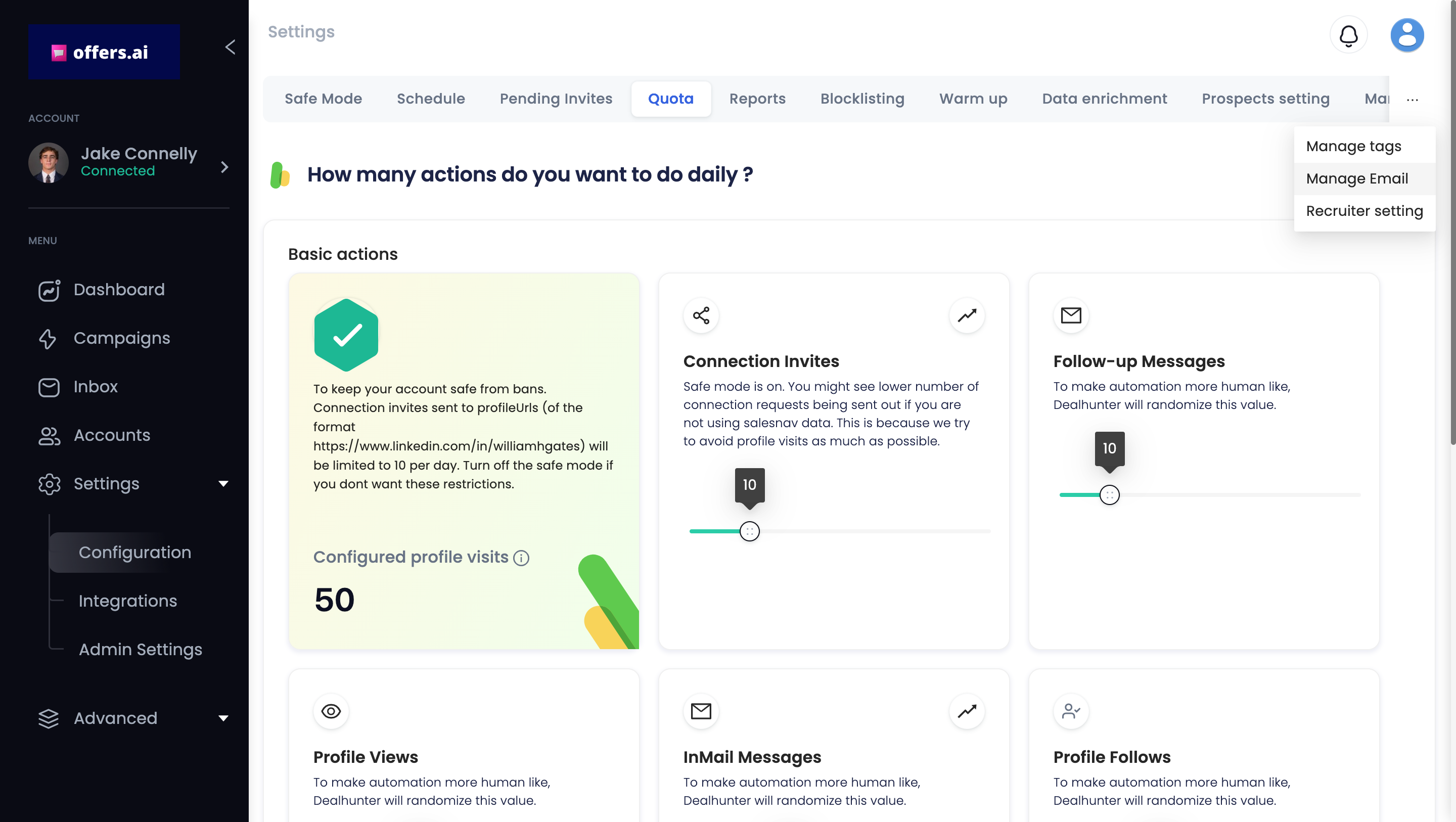
Enter your email and app-password created for your google account. Note that you are NOT adding your usual Gmail password but the app-password which was just created above.
Click on Submit.
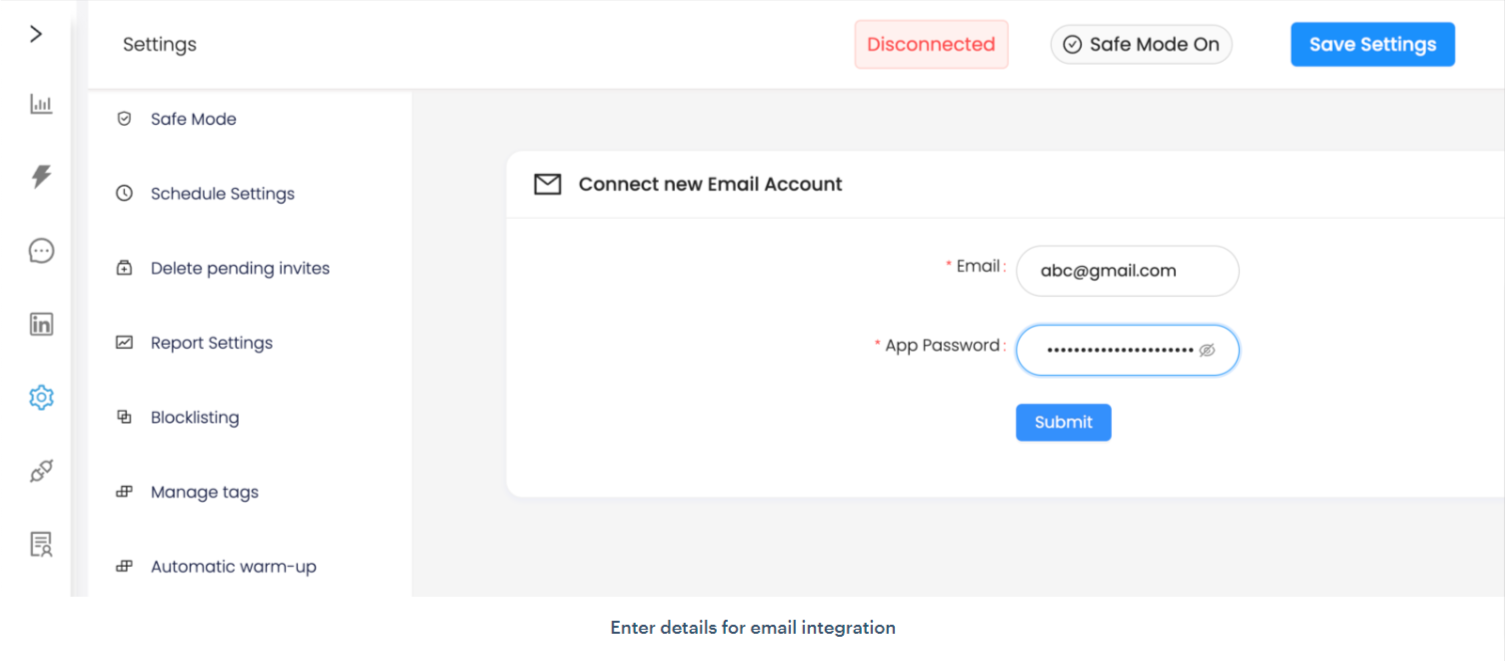
After your email is added successfully, you will be able to see your email account in this tab.
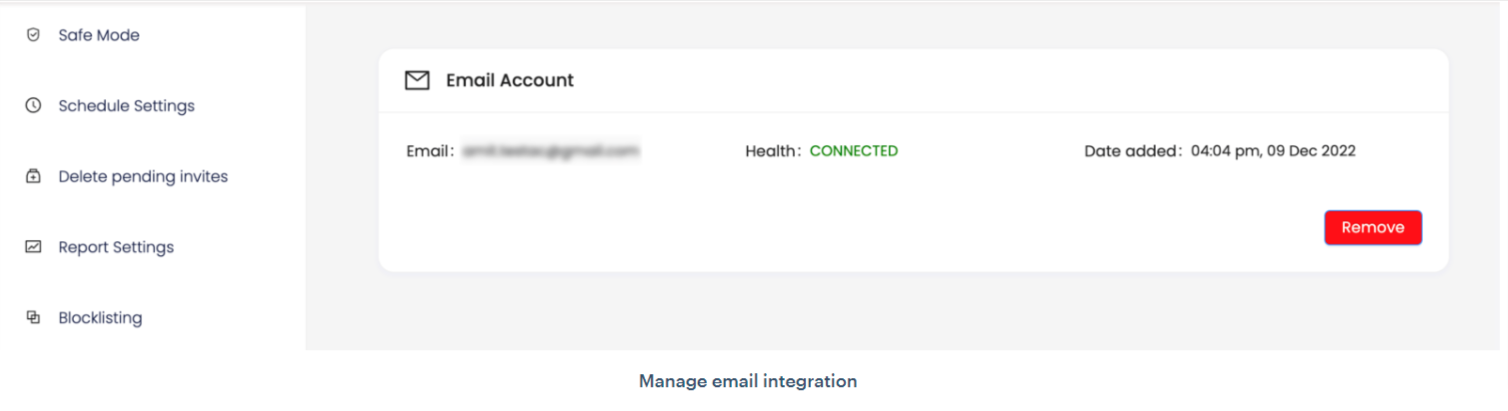
Congrats! You are now connected!


