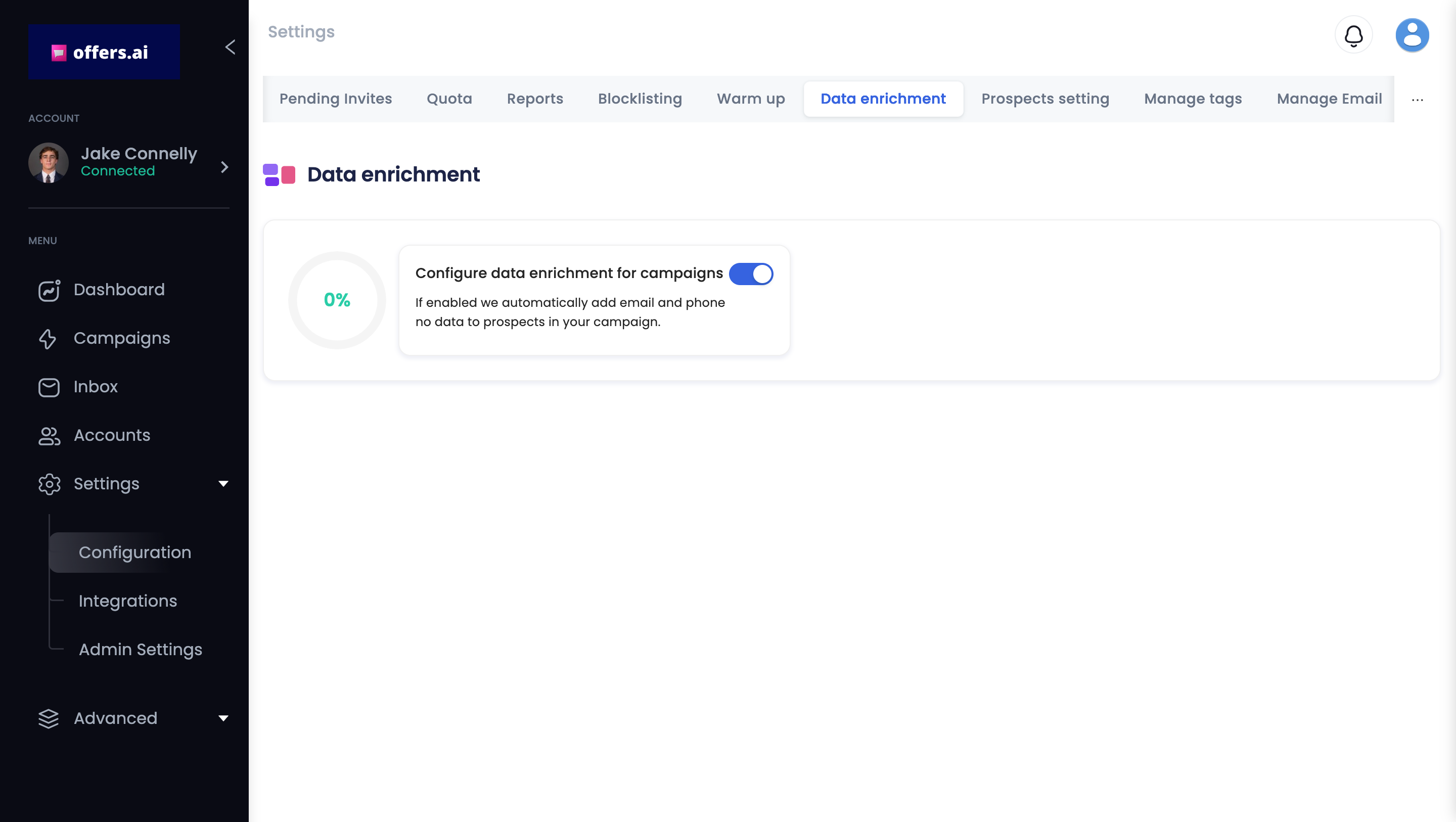Profile Settings
Campaign | Setting
Click Settings >> Configuration:
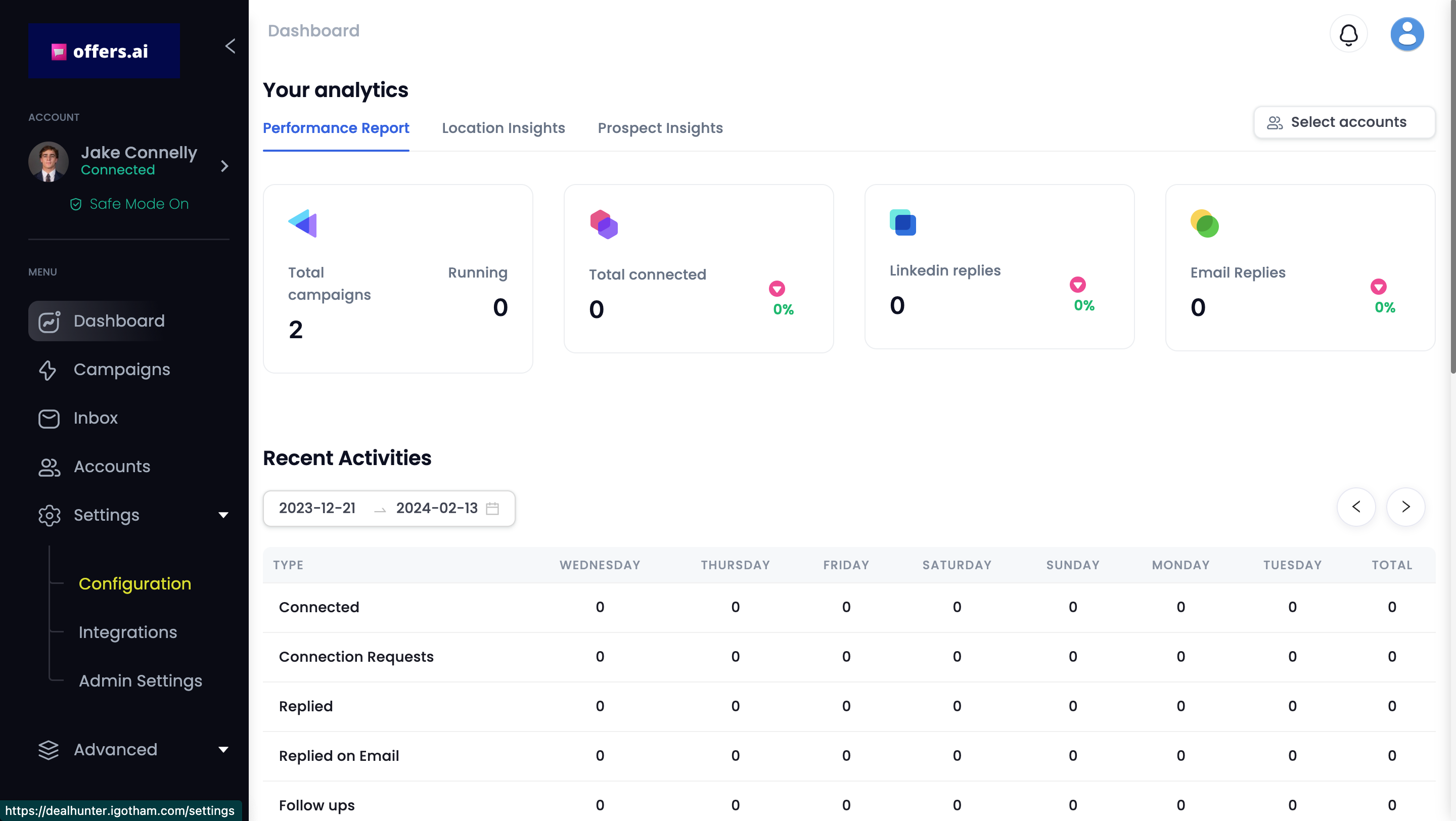
Keep Safe Mode On:
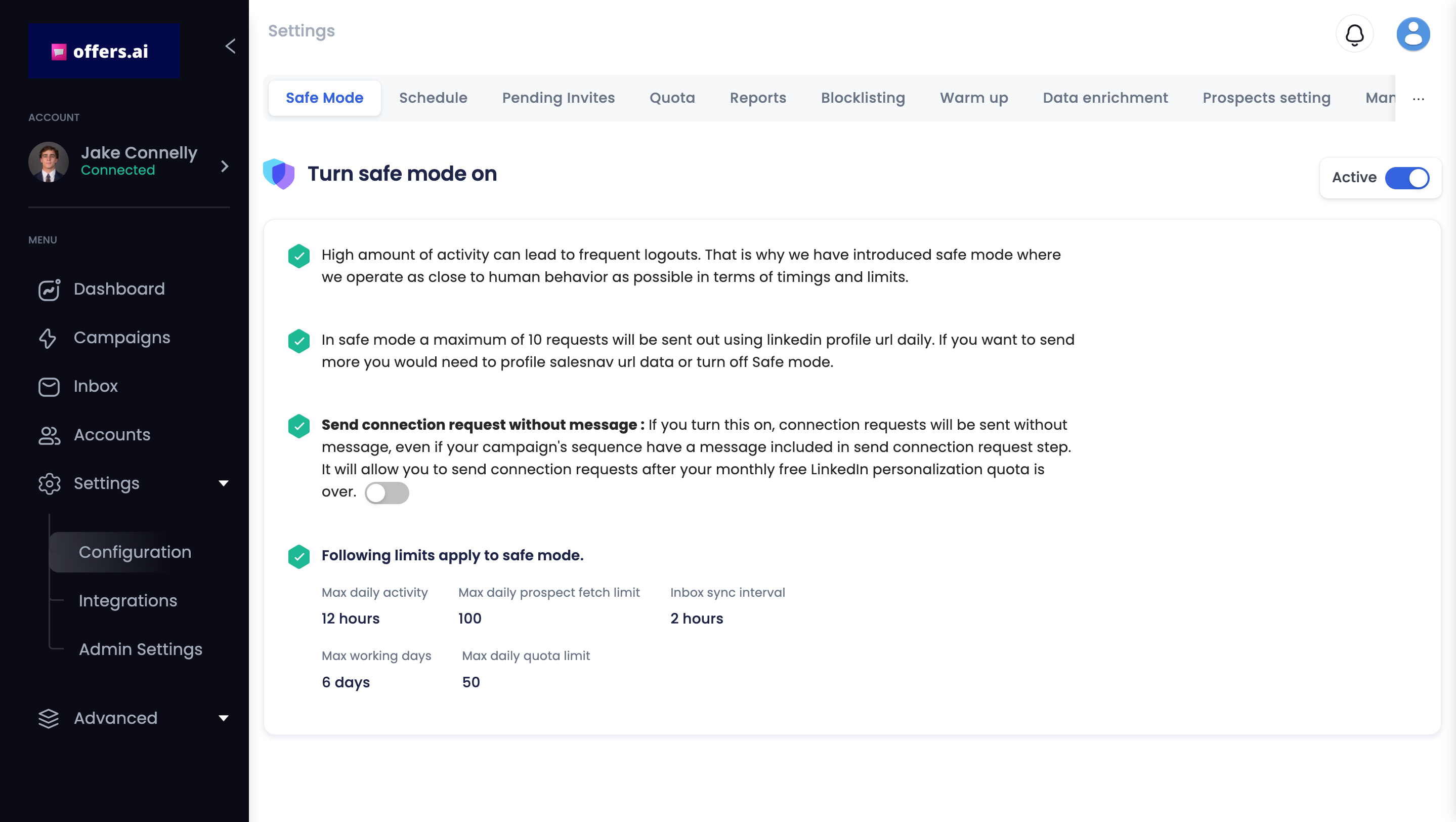
Schedule Settings:
Choose your geography, time zone and hours of day you wish offers.ai to run and offers.ai will automatically execute campaigns in the local time zone of the prospect.
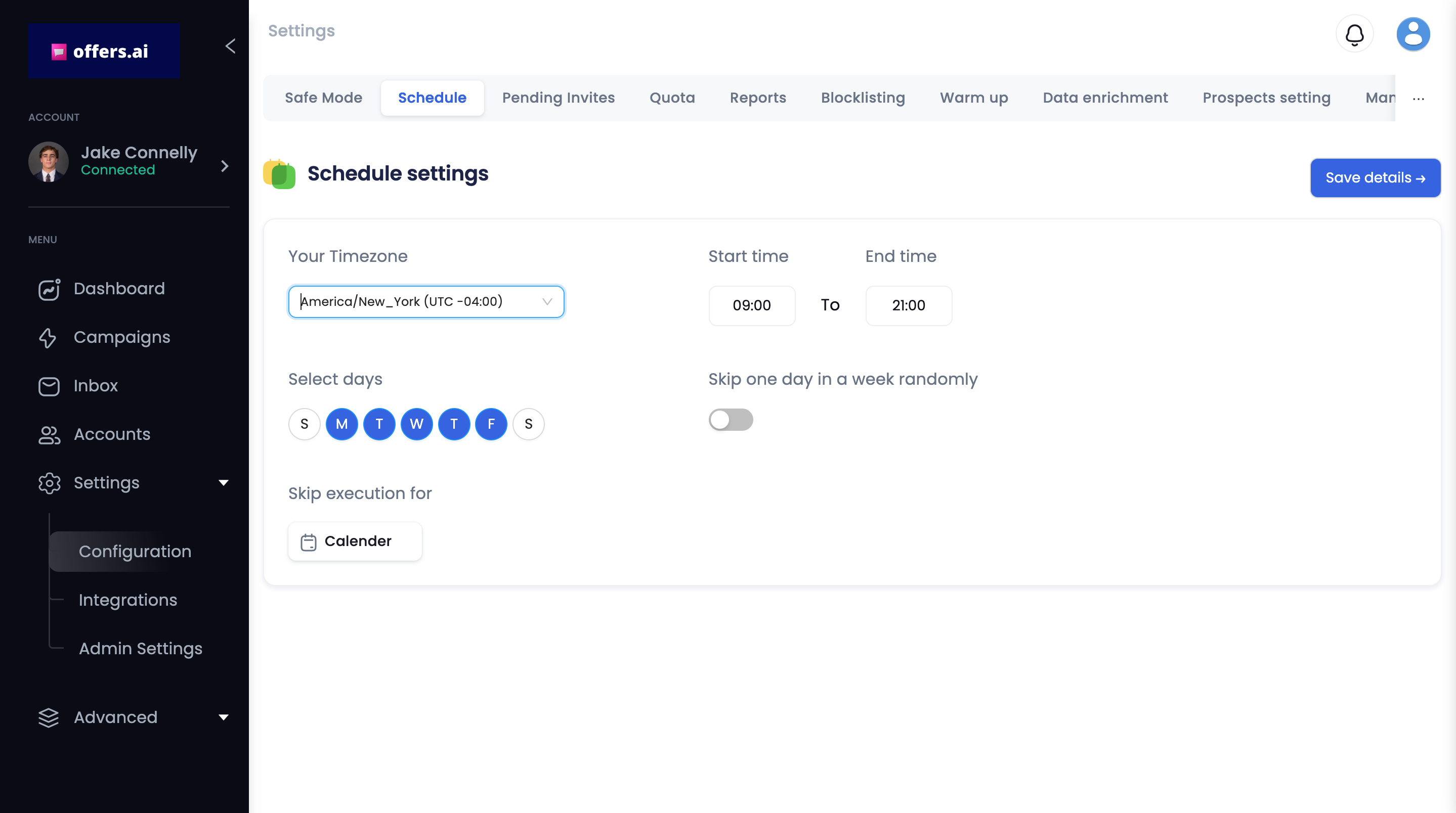
Delete Pending Invites:
If you invite too many people, LinkedIn will limit the number of people you can connect with.
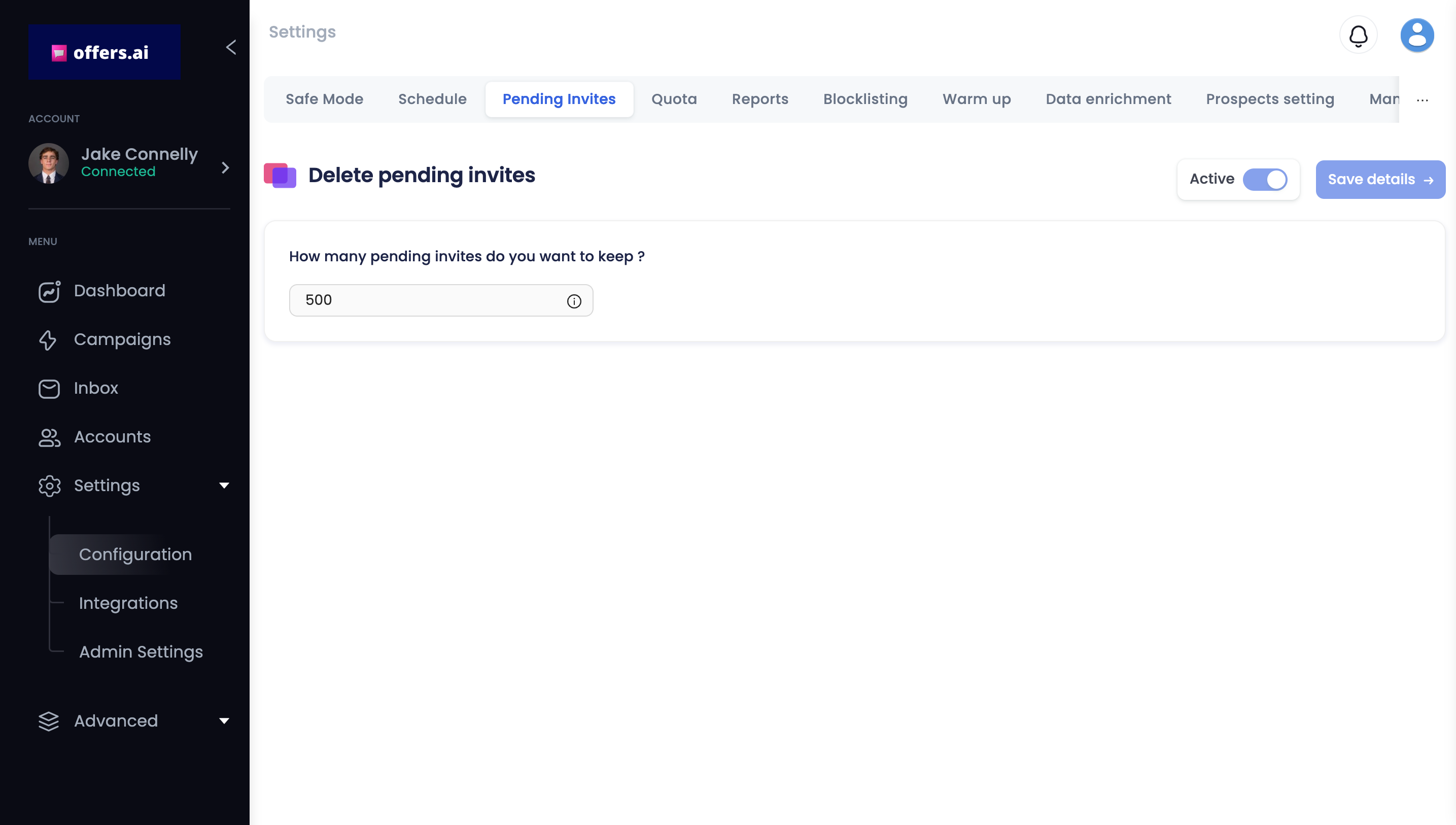
Report settings
If you want to see a week on week report of your LinkedIn progress, enter your email and all the metrics will be calculated and sent out ever Monday.
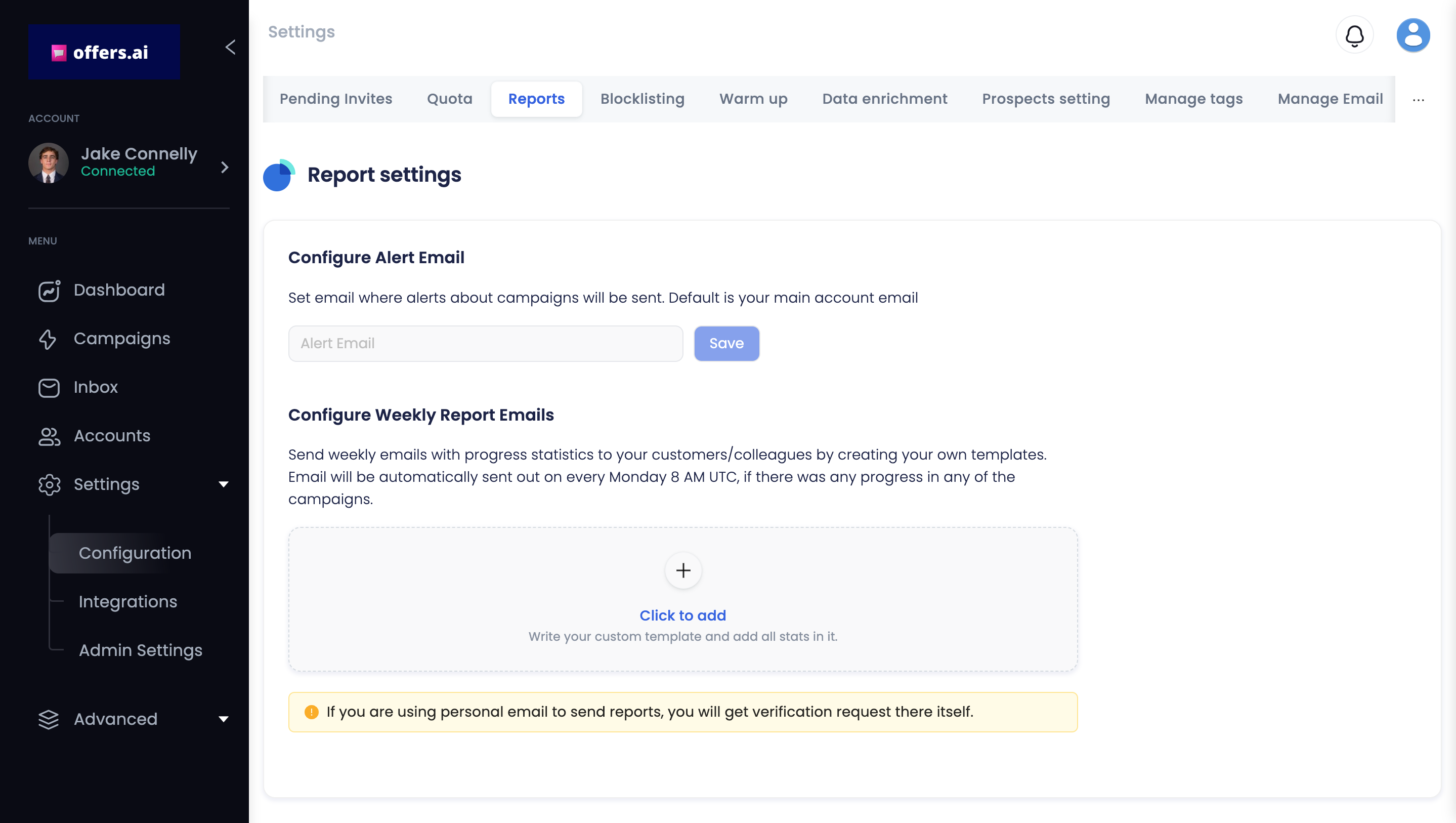
Blacklisting:
If you don't want to send any messages to people in your own LinkedIn account or a list of companies, enter settings here. You can also upload a CSV blacklist and people on that list will not be contacted.
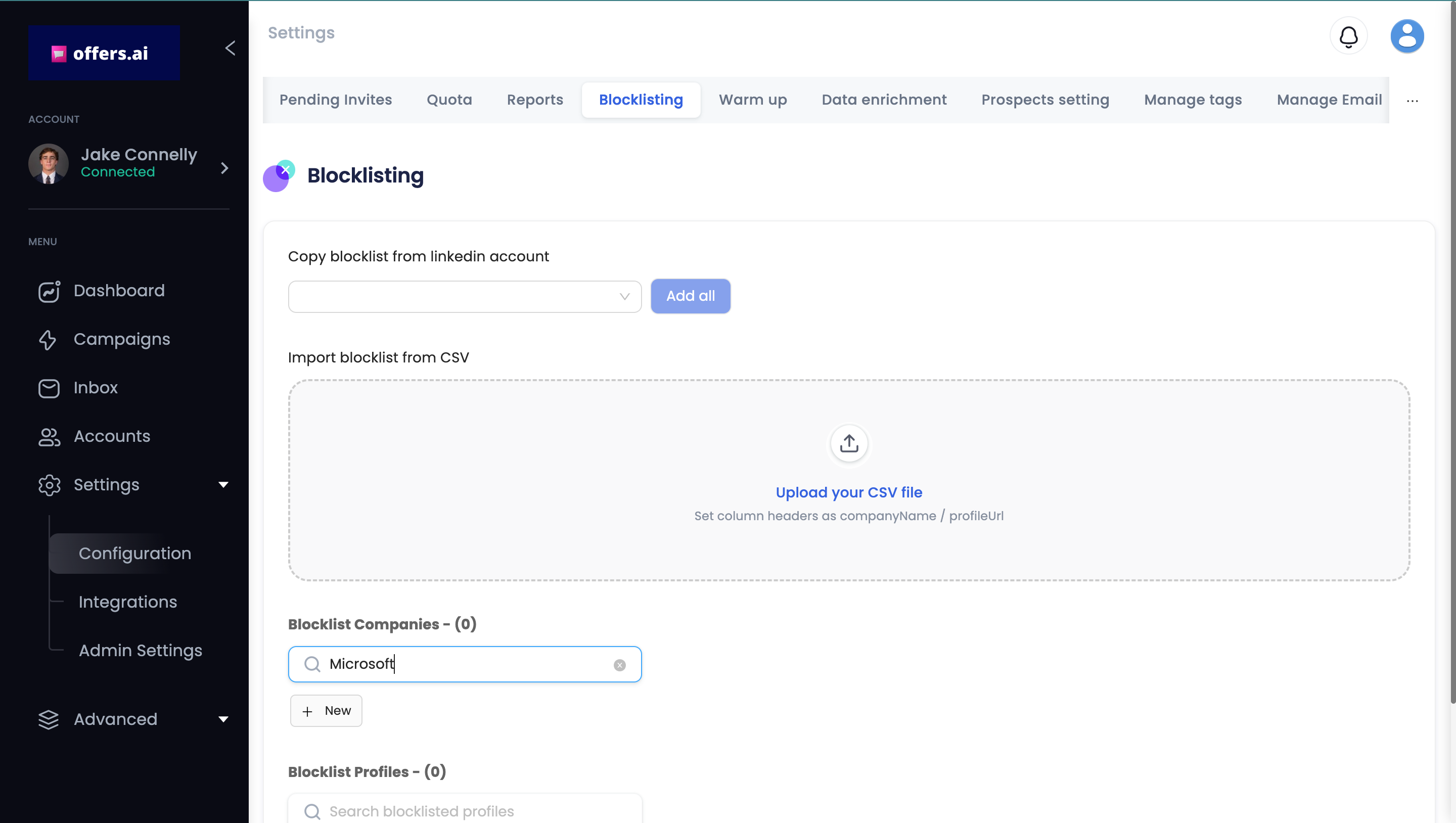
Automatic Warm-Up
If you are working in a brand new LinkedIn account, use this to warm up the account by accepting incoming connection requests and outbound auto-connects. Otherwise ignore.
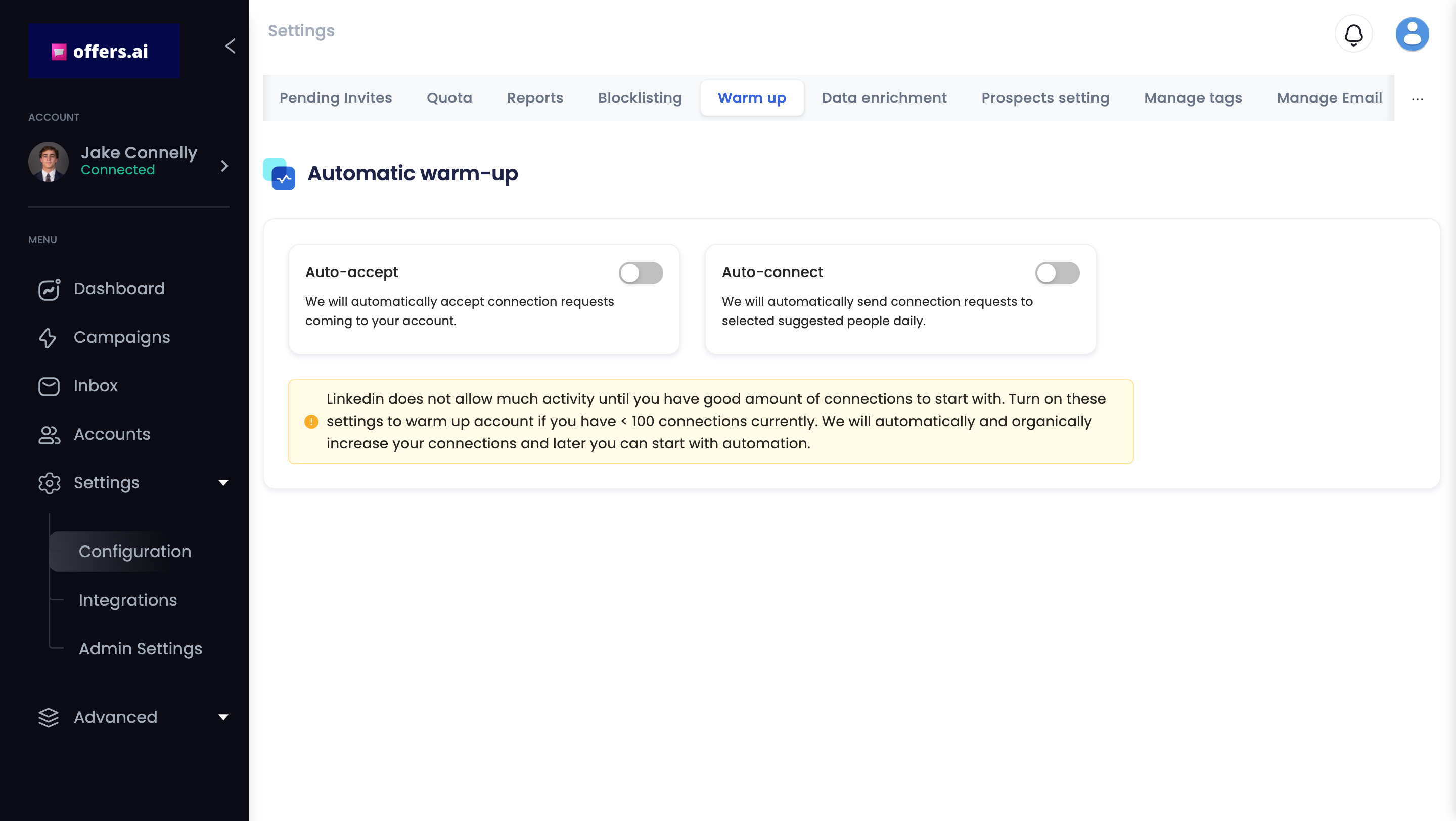
Prospect Duplication Settings
If Skip accounts with same tag is turned on, offers.ai will skip outreaching to any accounts that have the same tag, assuming you are using more than one LinkedIn account to outreach.
If Skip all accounts is turned on, and again you have multiple LinkedIn accounts targeting similar groups of prospects, then only the first LinkedIn account will keep targeting the group of accounts and all other LinkedIn accounts will avoid.
Here's an example: Suppose you have 6 different LinkedIn accounts in offers.ai and you are targeting a group of CEO's in particular from our first LinkedIn account. By turning this off, you avoid prospect duplication, meaning that particular group of CEO targets belongs to LinkedIn account one outreach only. Specifically, when you turn on the "Skip all accounts" means that every prospect that is part of LinkedIn account one target group is skipped for the remaining 5 LinkedIn accounts. If you're running the same campaign in a different LinkedIn account, your previously actions will not be repeated in the other accounts.
Here is the edge case this toggle solves. First, recall we have deduplication built into each campaign within a single account (See Create a Campaign). Some power users have multiple LinkedIn accounts to target same pool, and when CEO prospects get same messages from different profiles it looks bad (they get annoyed!). The combination of the two settings allows a) deduplicate across all your LinkedIn accounts (i.e. Skip all accounts) added to offers.ai and the other (Skip if in other Campaign) will deduplicated within a single LinkedIn account
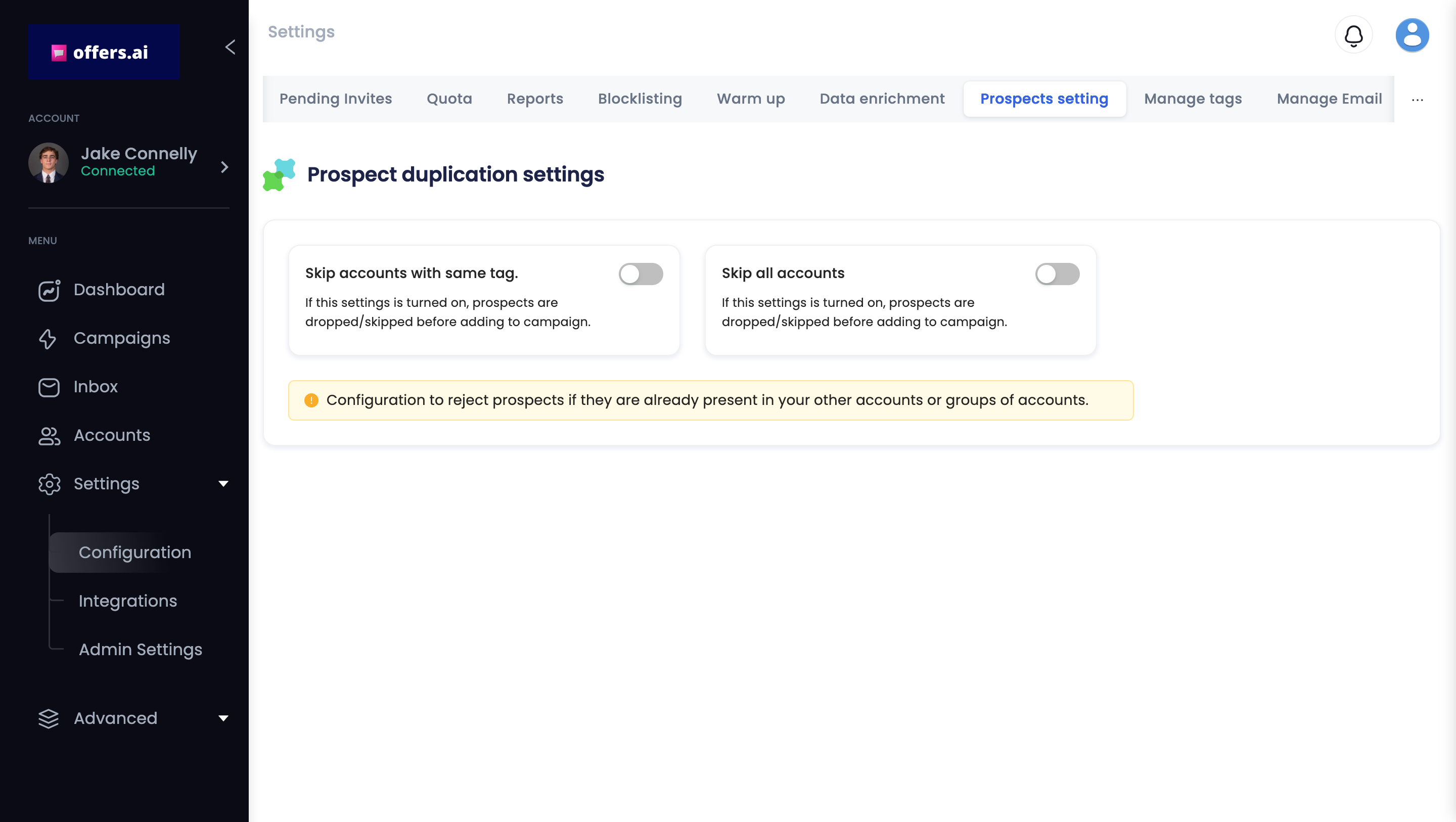
Quota Settings
Keep the default settings to start. Only increase after 30 days and do so slowly.
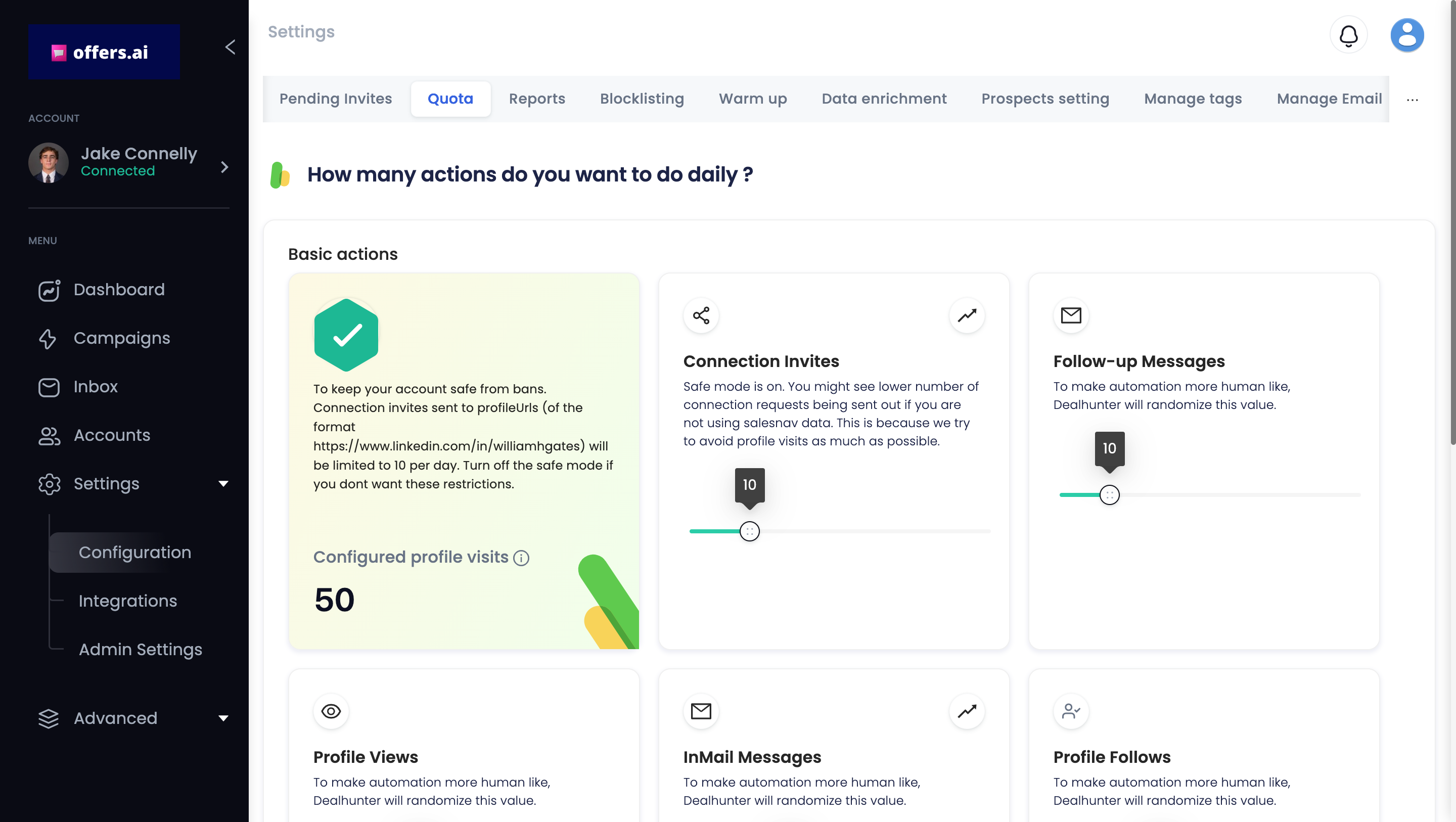
Enrichment Settings
Allow Offers.ai to automatically enhance profile data.