How to Monitor Location Insights of your Campaign
Monitoring the location insights of your location campaign is an incredibly helpful tool, as it allows you to see which locations are most responsive. This allows you to further concentrate on the most responsive locations and enhance the efficiency of your campaign. You can run A/B tests to determine which locations will be most effective to target.
You can also test different messages for different locations. Sometimes, one message will work better in one area than it will in another. Monitoring location insights allows you to determine this.
1. Make sure you're on your "Dashboard" screen in Deal Hunter. Once you are on this screen, click "Location Insights".
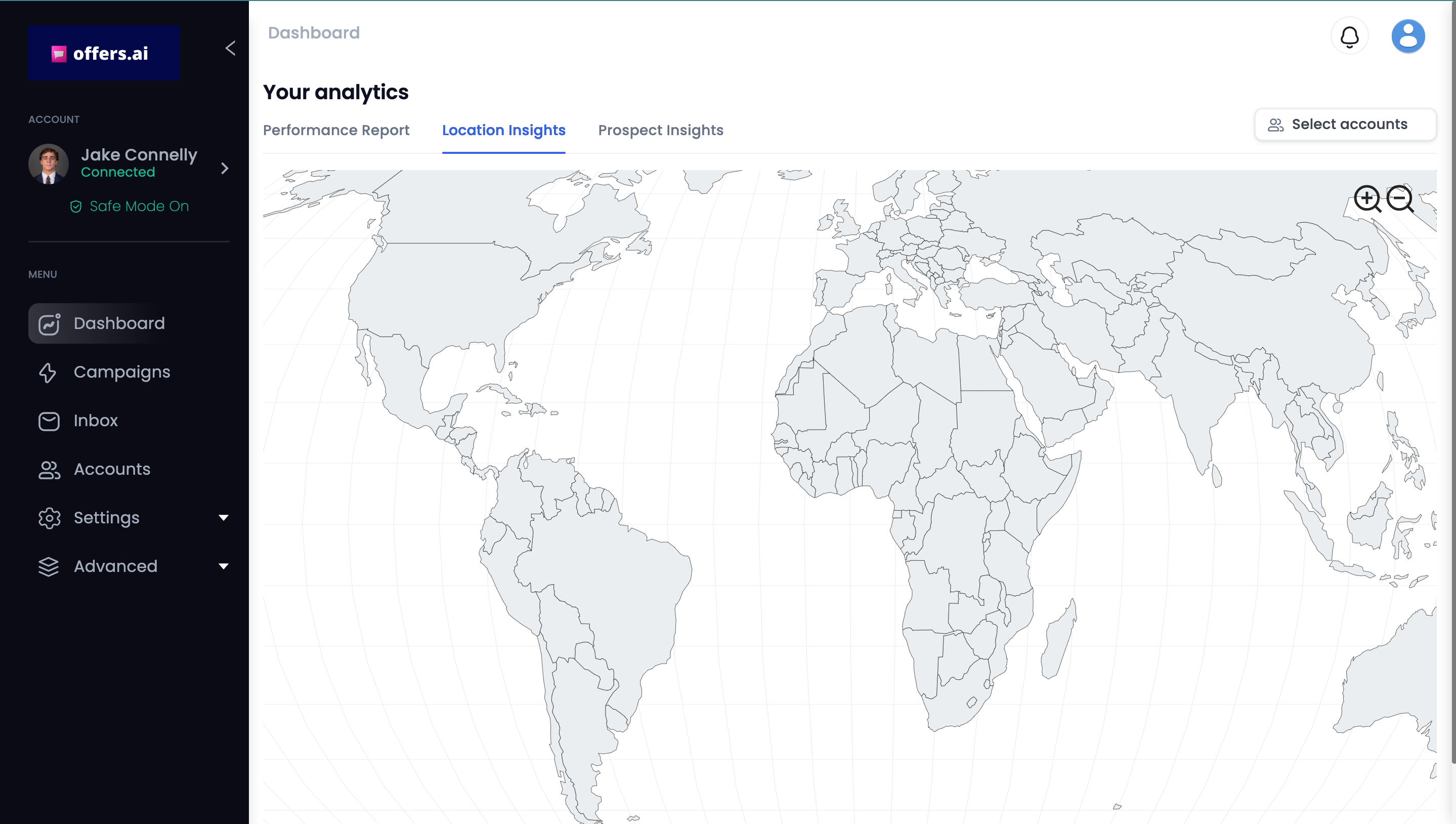
2. This should take you to a screen that looks like this. The green circles with numbers in the middle signify the number of prospects you have in the area it is located on the map. 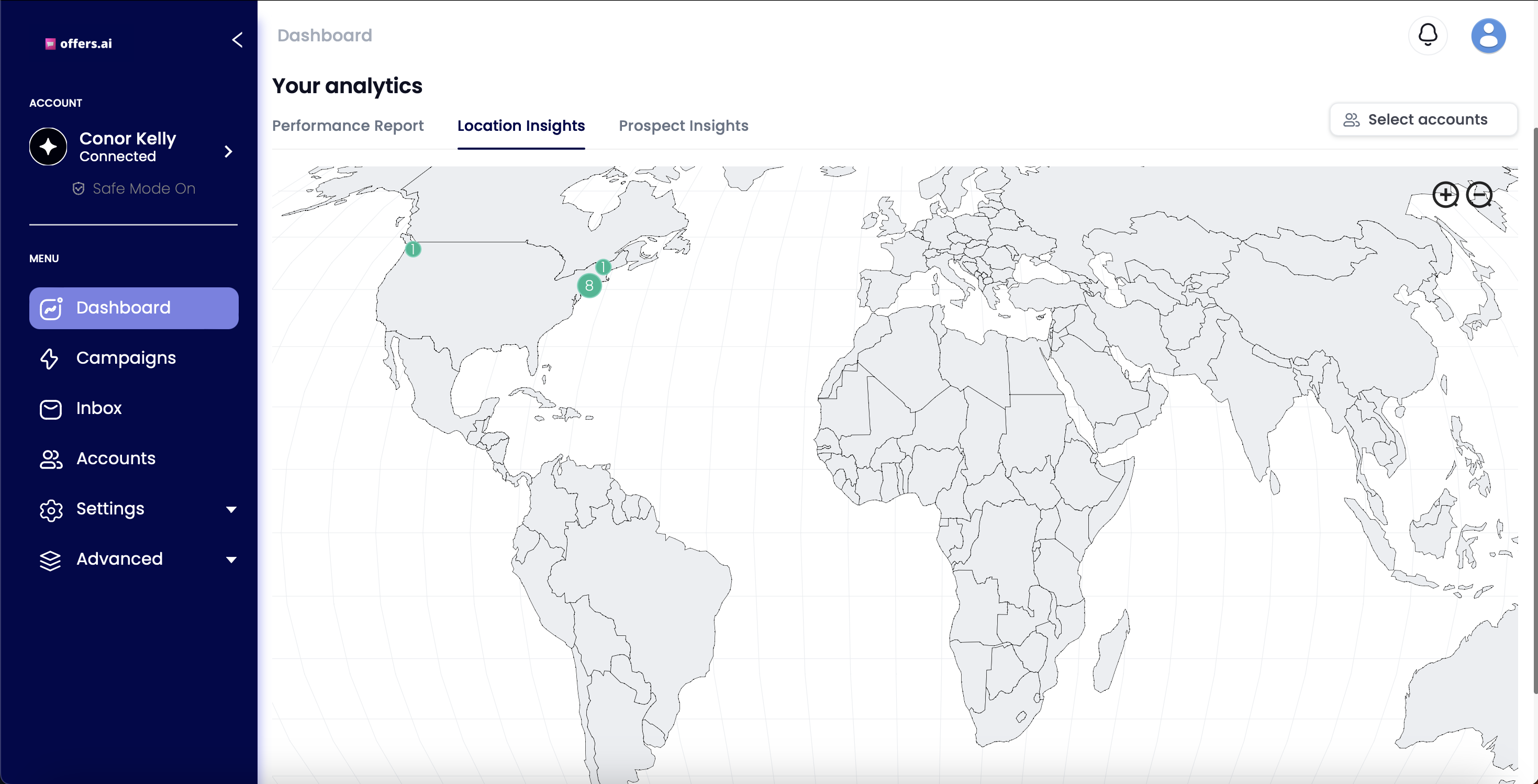
3. Next, hover over the green circles with your mouse to see some insights. You will see, in each given area, how many prospects you've reached out to, how many of those you connected with, and how many of those responded. You should compare these results to each area you have prospects in to see which ones are most responsive.
For example, if one area has 150 prospects, 57 connections, and 27 responses, you know that area is incredibly responsive and you should direct more concentration there.

And this is really it. As you create more campaigns, your prospect count will rise and your location insights will become more useful. You can really use this incredible tool to your advantage to maximize the efficiencies of all your campaigns. This allows your sequences to become more targeted which significantly increases your chances of landing deals!
Congratulations! You now know how to monitor location insights from your campaigns.


