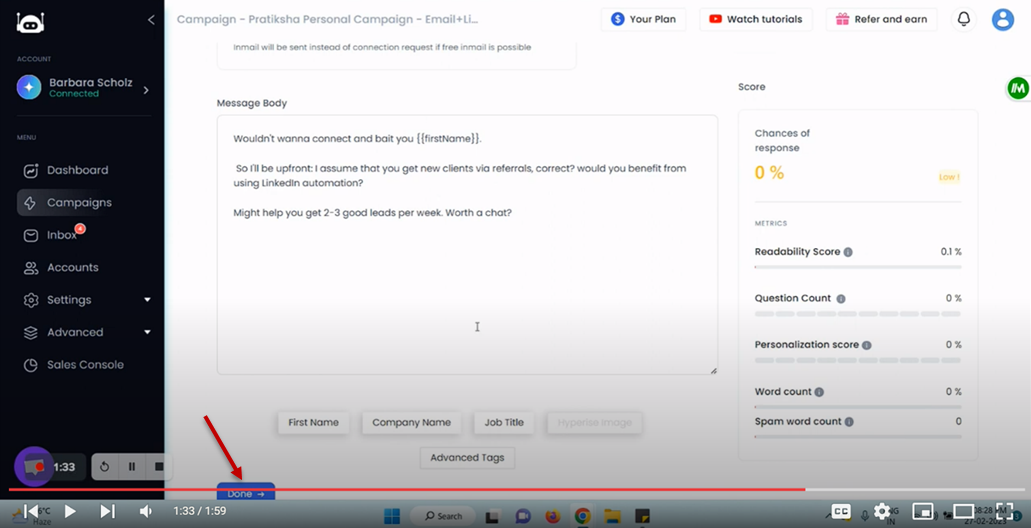1. In a campaign that is already running or that has already been started. If you want to edit the campaign or edit in any shot of editing in these campaigns, it will take one to two hours to modify one single step. If you have created a campaign and want to do the modification, it will be done right there.
2. To start off, Click on Three dots and “Edit Campaign”.
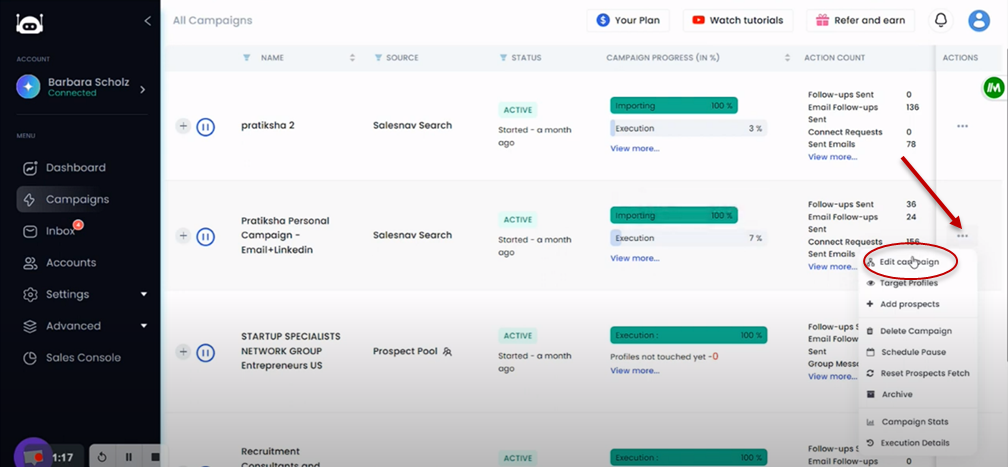
3. You can see the steps in the campaign. For example, if you want to change the connection request message, click on the Pen Icon.
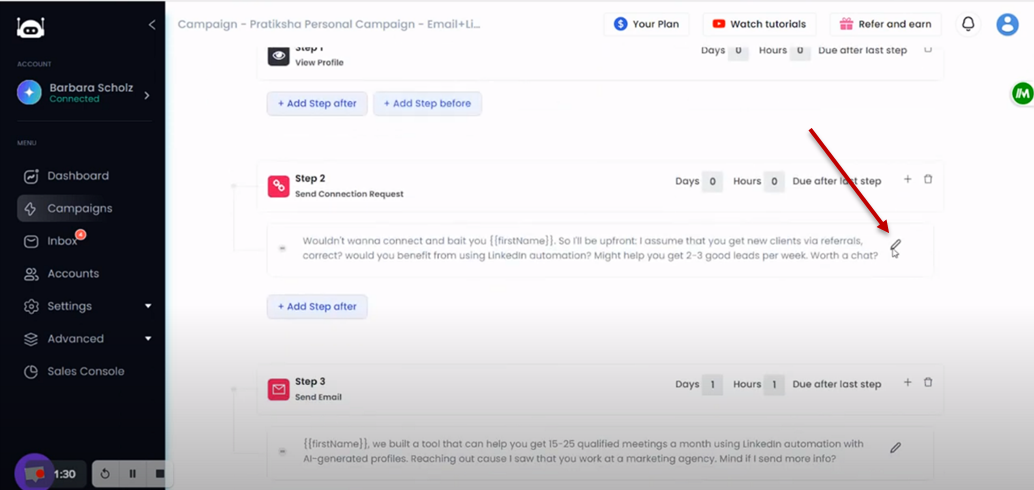
4. You can make changes in the connection request message. Click on Done to save the changes.