1. Come on the Campaign page.
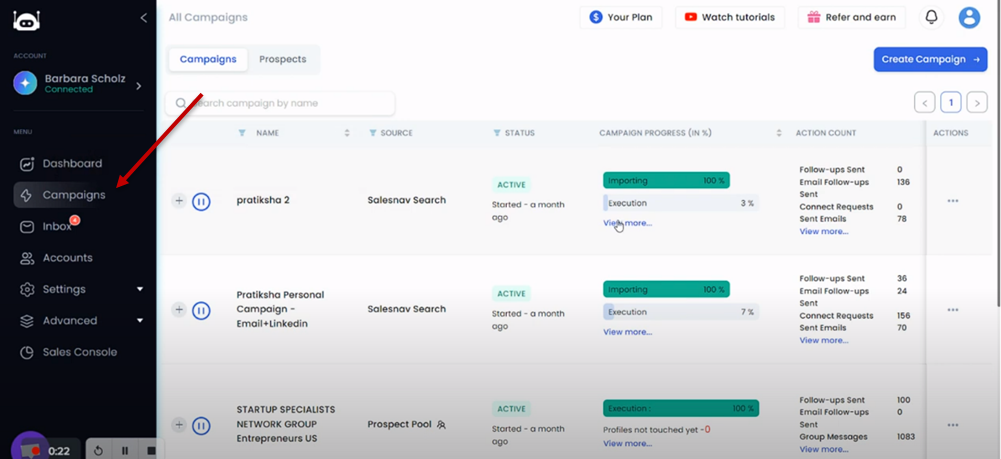
2. Click on Pause icon
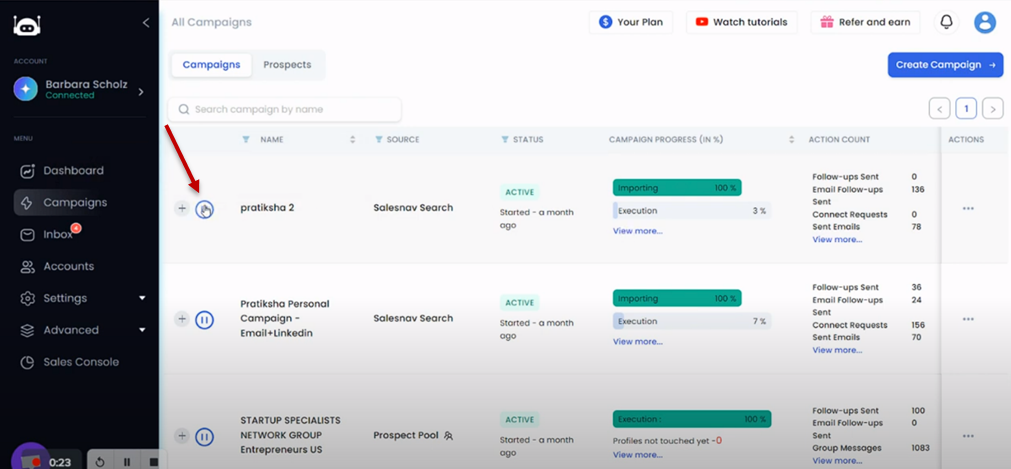
3. If you want everything to be paused, do not check the box. If you want everything that is sending follow-ups and everything that is currently in execution also to be paused, do not check the box. If you want to keep executing the follow-ups on the connection requests that have already been sent, check the box.
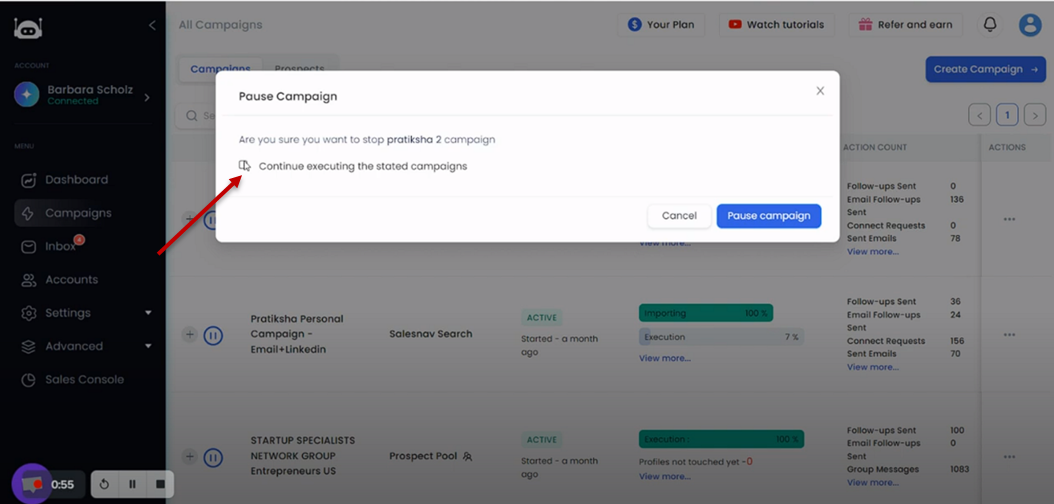
4. Click Pause Campaign. The new connection request will not be sent. Only the follow-up on the existing ones will be done.
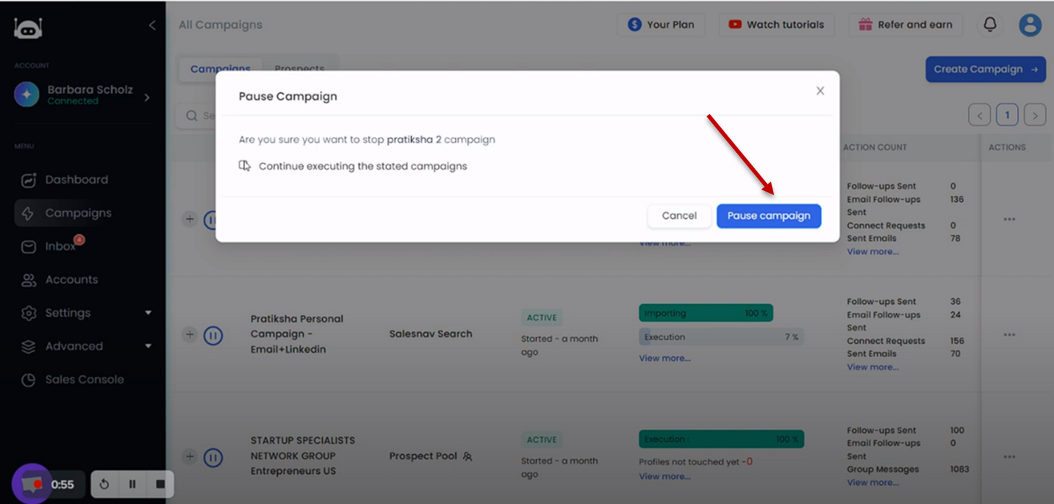
5. Reminder: Pausing the campaign does not mean you are pausing the account or subscription. Your subscription and account will still be active with Deal Hunter. Only your running campaign will be paused till the time you want to unpause it or till the time you create new campaigns.


