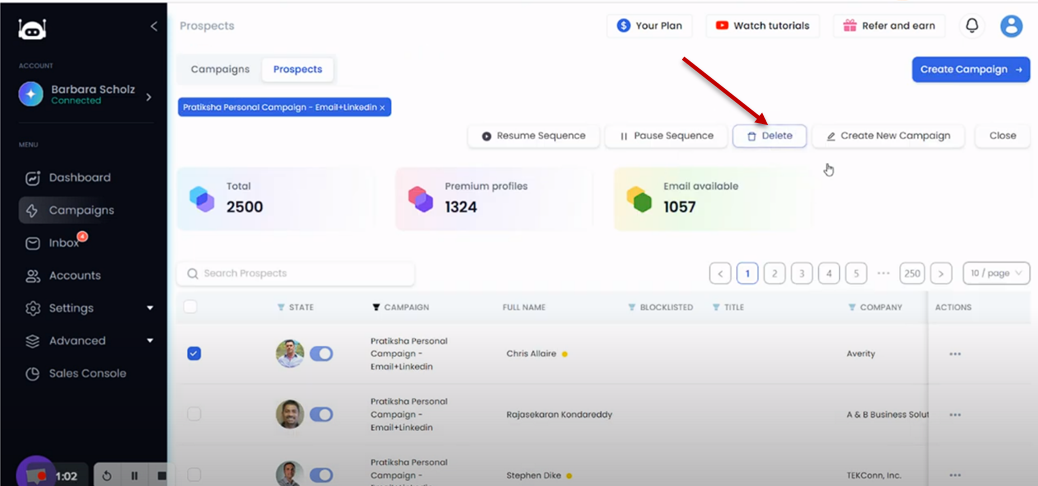1. Make sure you're on your "Campaigns" screen in Deal Hunter. Once you are on this screen, click "Three magical dots".
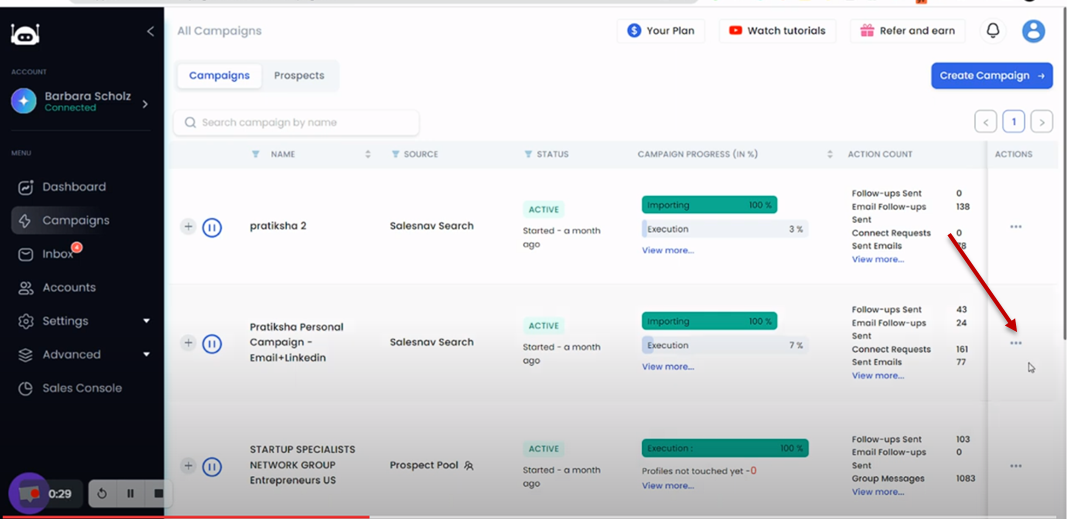
2. Go to the “Target Profile” options
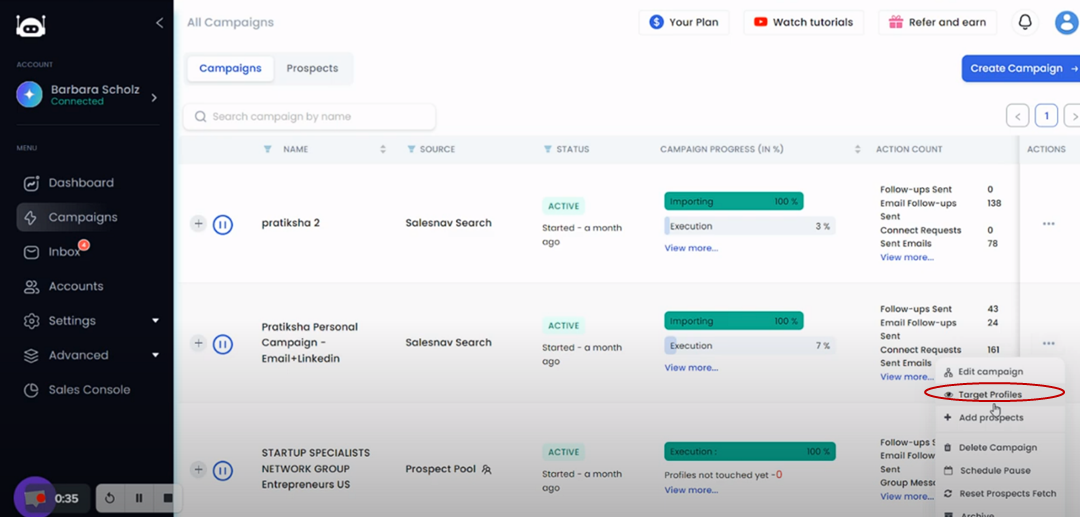
3. Go to the “Bulk Operations”
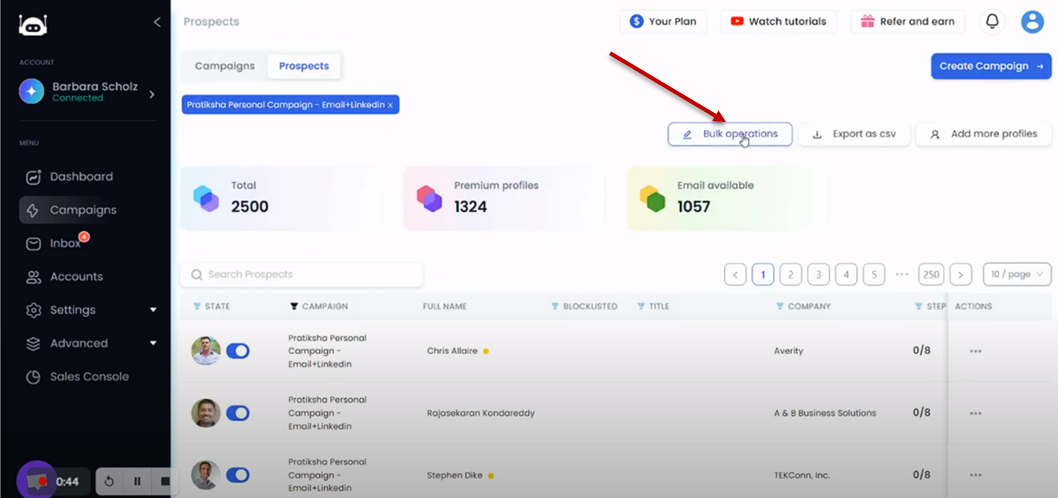
4. Now you can select one profile or multiple profiles
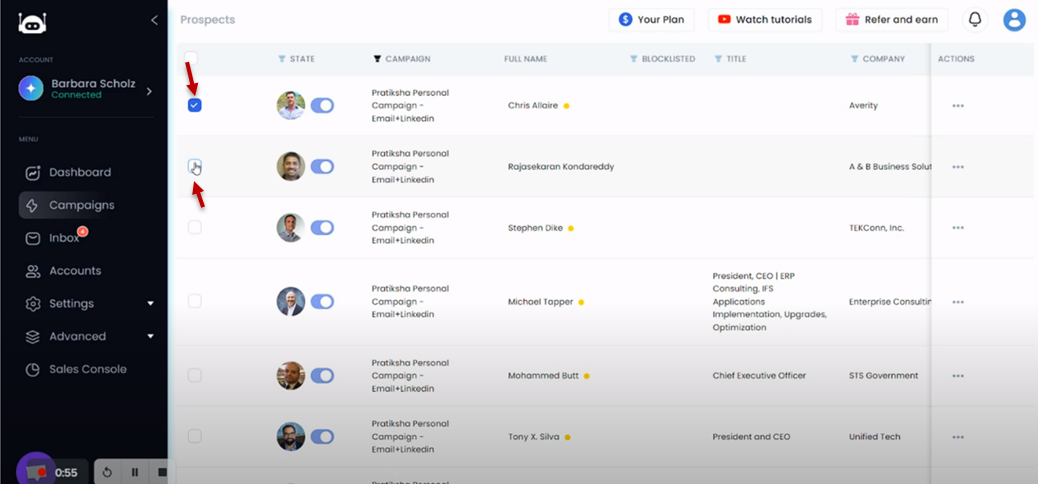
5. Go ahead and click on the “Delete button”. These profiles will be deleted from the campaign and no more actions will be done on their profiles.