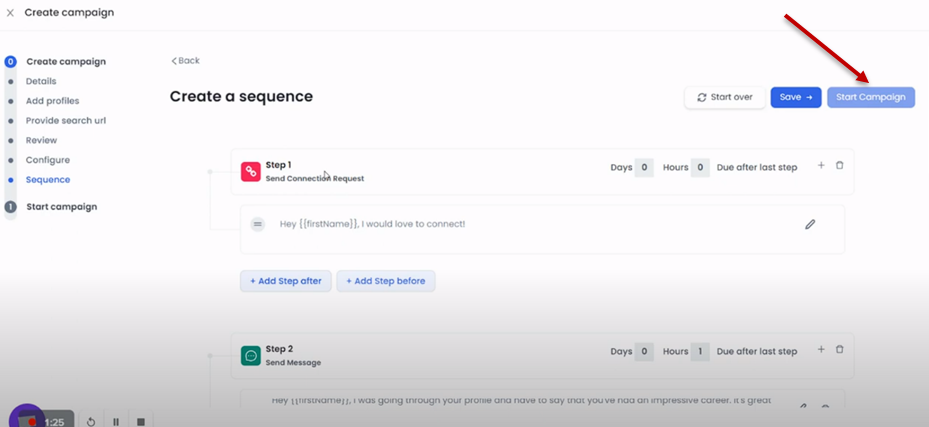1. Go on these “Three dots” and “copy link to post”.
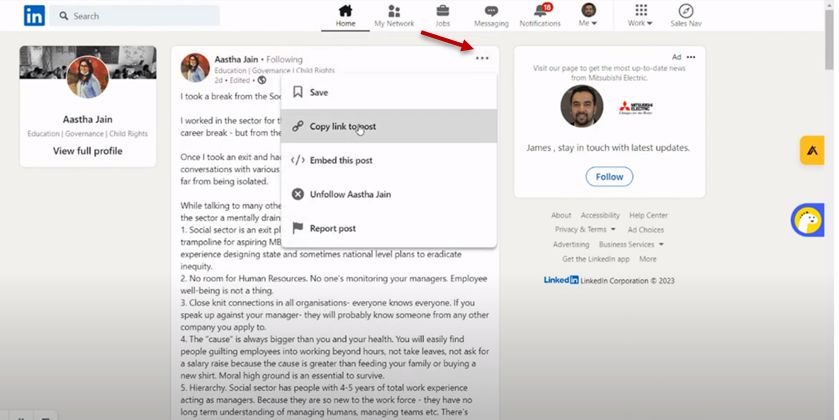
2. Go to the Deal Hunter platform and click “Create Campaign”.
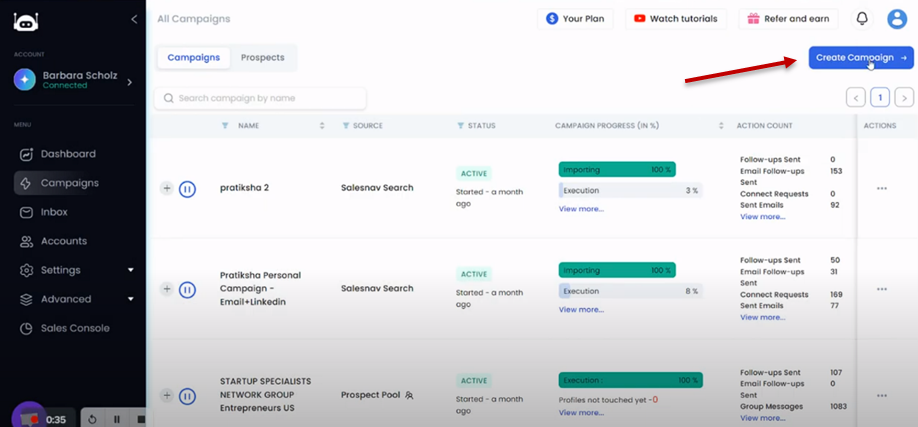
3. Name the campaign name and Click on “Save”.
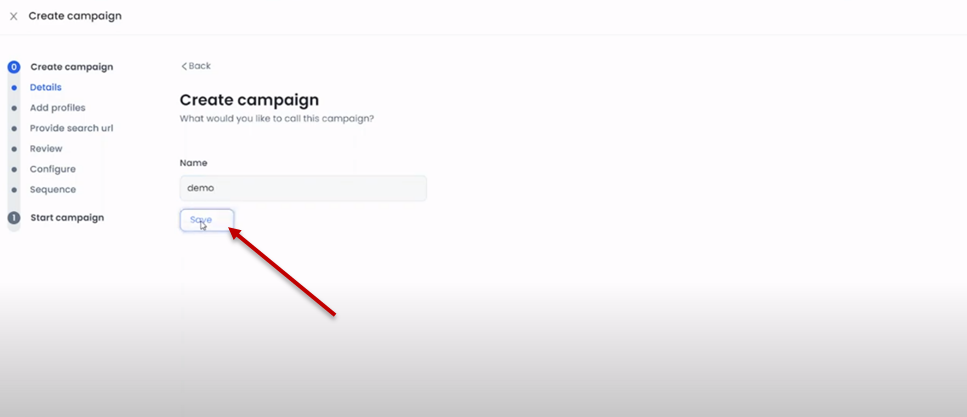
4. Click on “Add all post comments”
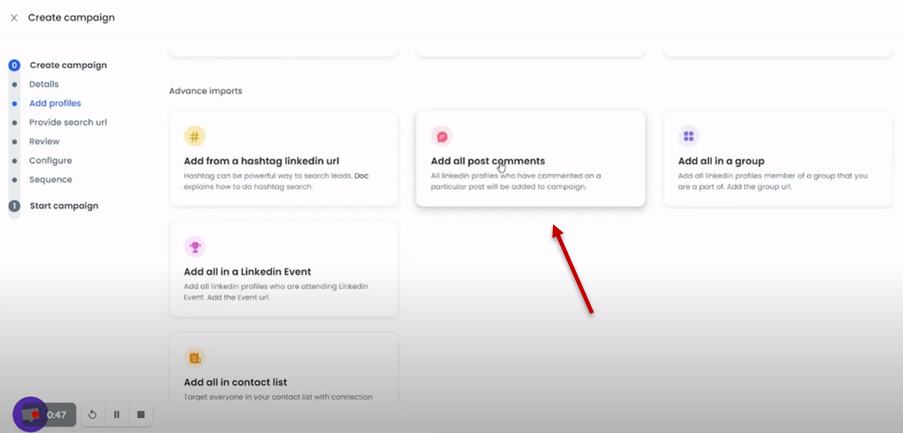
5. Paste the URL link, click on Save and move forward by clicking “Continue Settings”.
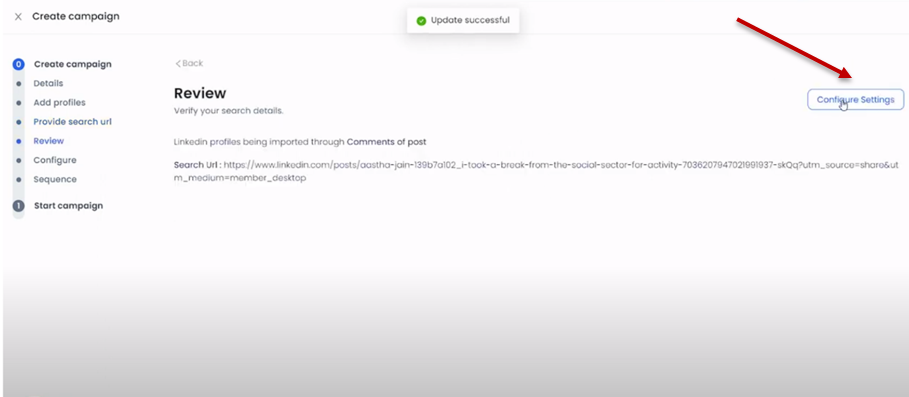
6. Remember to select “Enrich Data”, click on Save and continue.
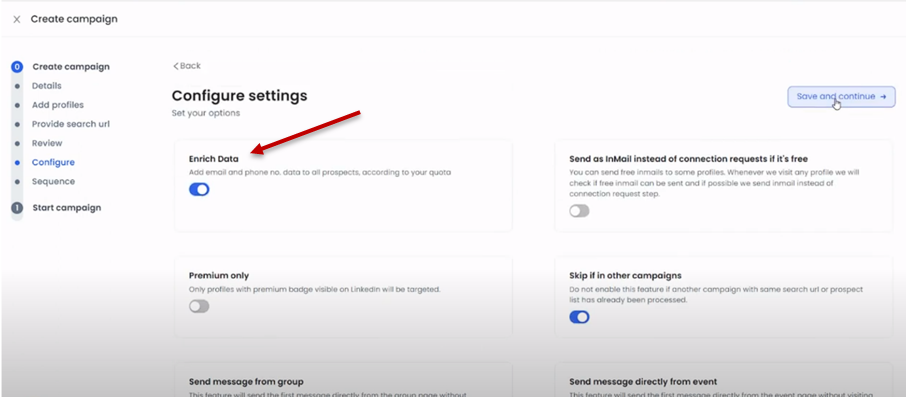
7. You can go from scratch or go from templates or you can select quick start to run your campaign.
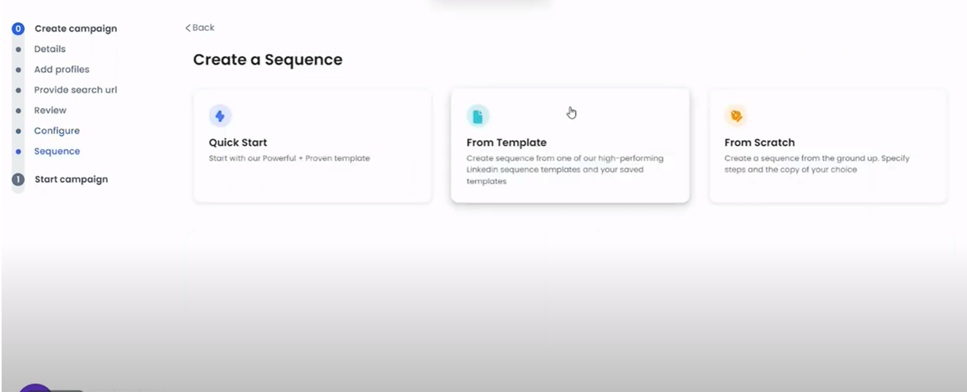
8. Select Quick Start and Save. As soon as you click on start campaign, the connection request and everything will start executing on the profiles of all these prospects who have commented on the particular post.