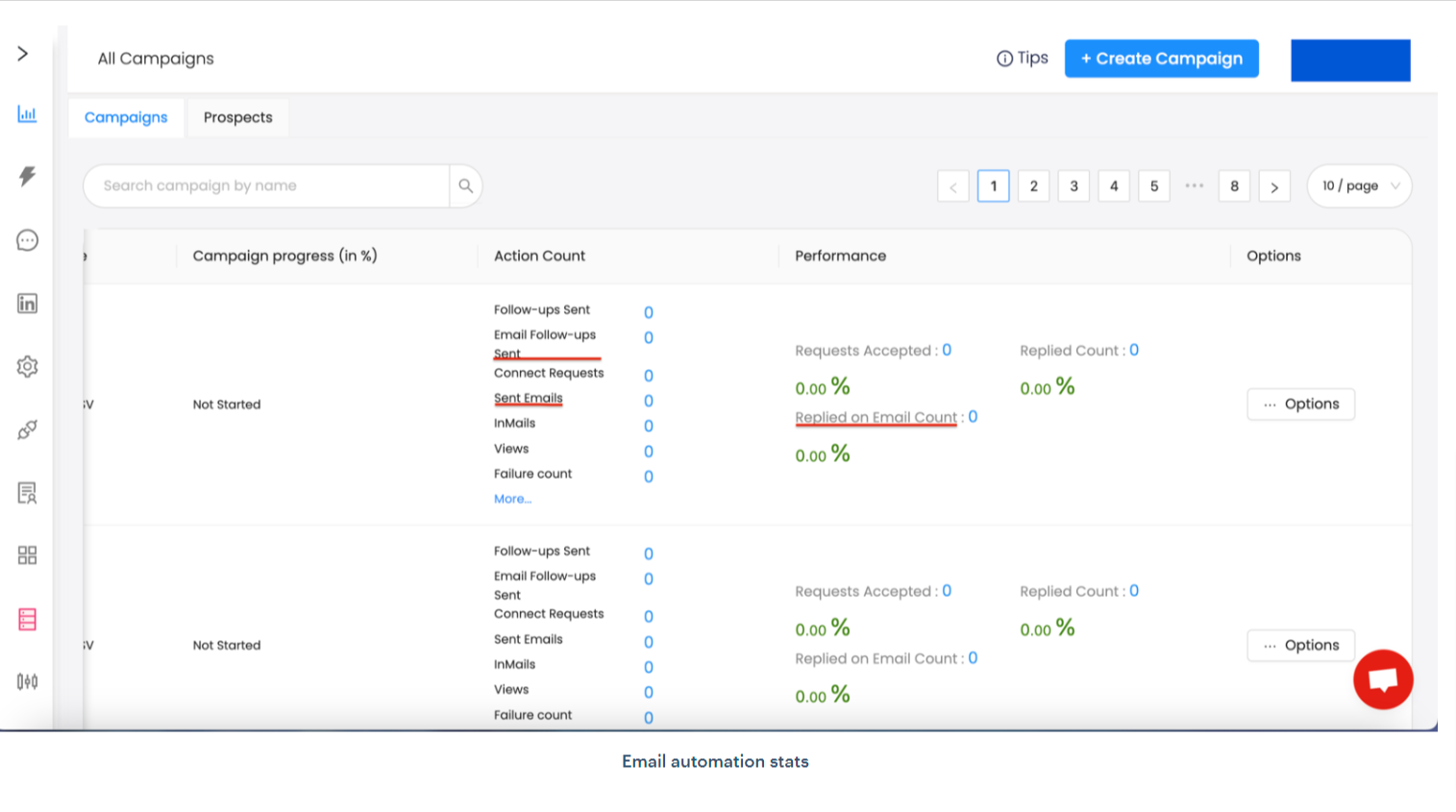Features and capabilities
Multichannel sequences:
• You can create sequences with both Email and Linkedin automation steps.
• Sequence waits for each step to execute before moving to next one.
• Sequence will pause if you get response from either email or Linkedin.
• If email is not available for any prospect in list all email steps will be skipped.
• You can upload email data using csv only with LinkedIn profiles. offers.ai also scrapes and provides email data but sometimes email is only available once prospect connects with you.
- So keep your email step after first follow-up on LinkedIn.
- Do not keep first step as Email if you want offers.ai to enrich your data with emails.

• You must specify both email subject and message body.
• You won't see the Subject line option in follow-up emails as the Subject remains same as the first step.
• You can use reply sequences to add email steps later if they were not part of your initial sequence.
• If you target same prospect from different campaigns, offers.ai will create different threads in email.
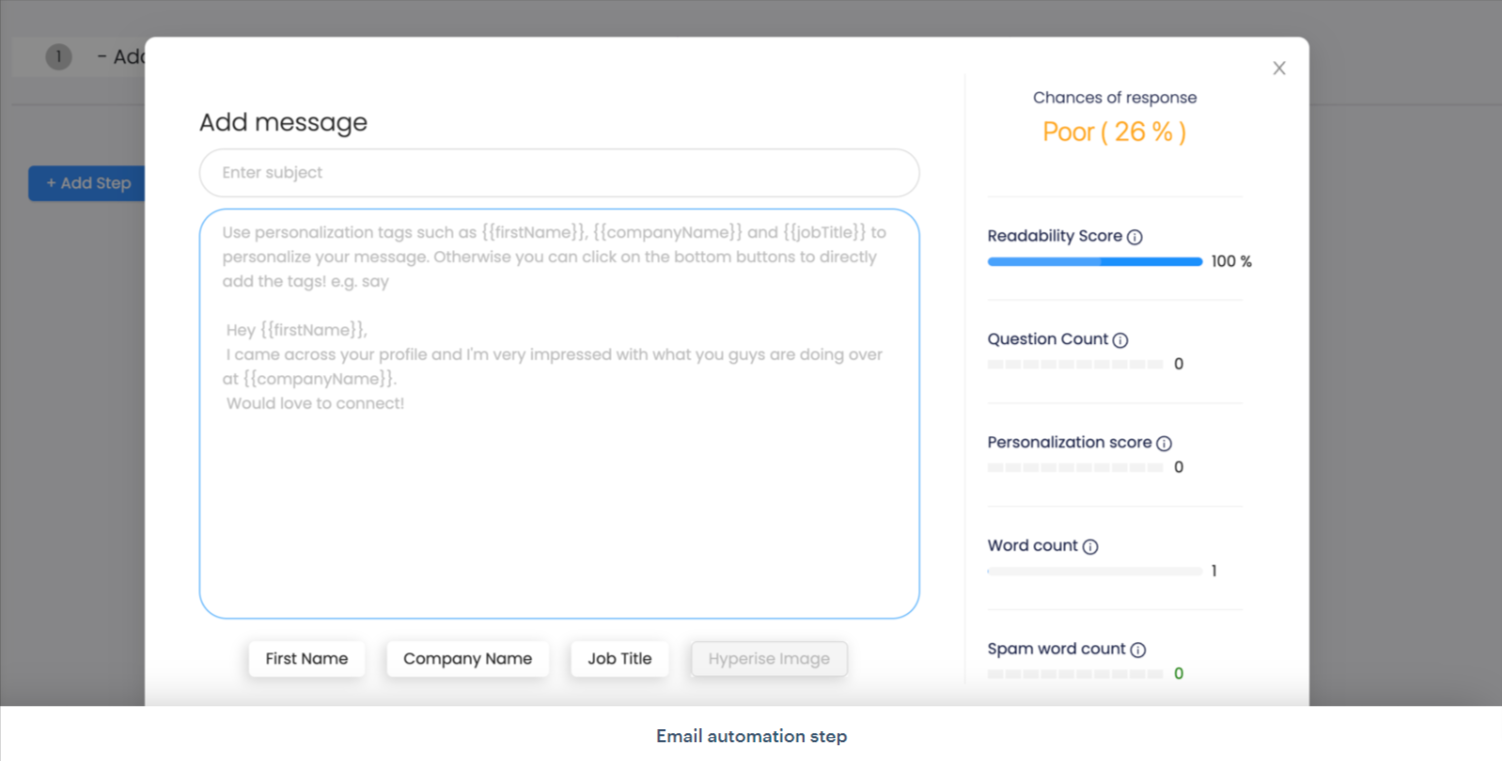
Managing Email Inbox:
• You can access your email inbox from inbox screen → switch to Email Inbox tab.
• List of all the prospects having email messages will be displayed here. Emails not related to your campaigns wont be show in inbox.
• You can request to sync your email inbox using Sync Inbox button available in right side. (After requesting for sync, this button will be disabled till sync is completed with may take up to 30 mins)
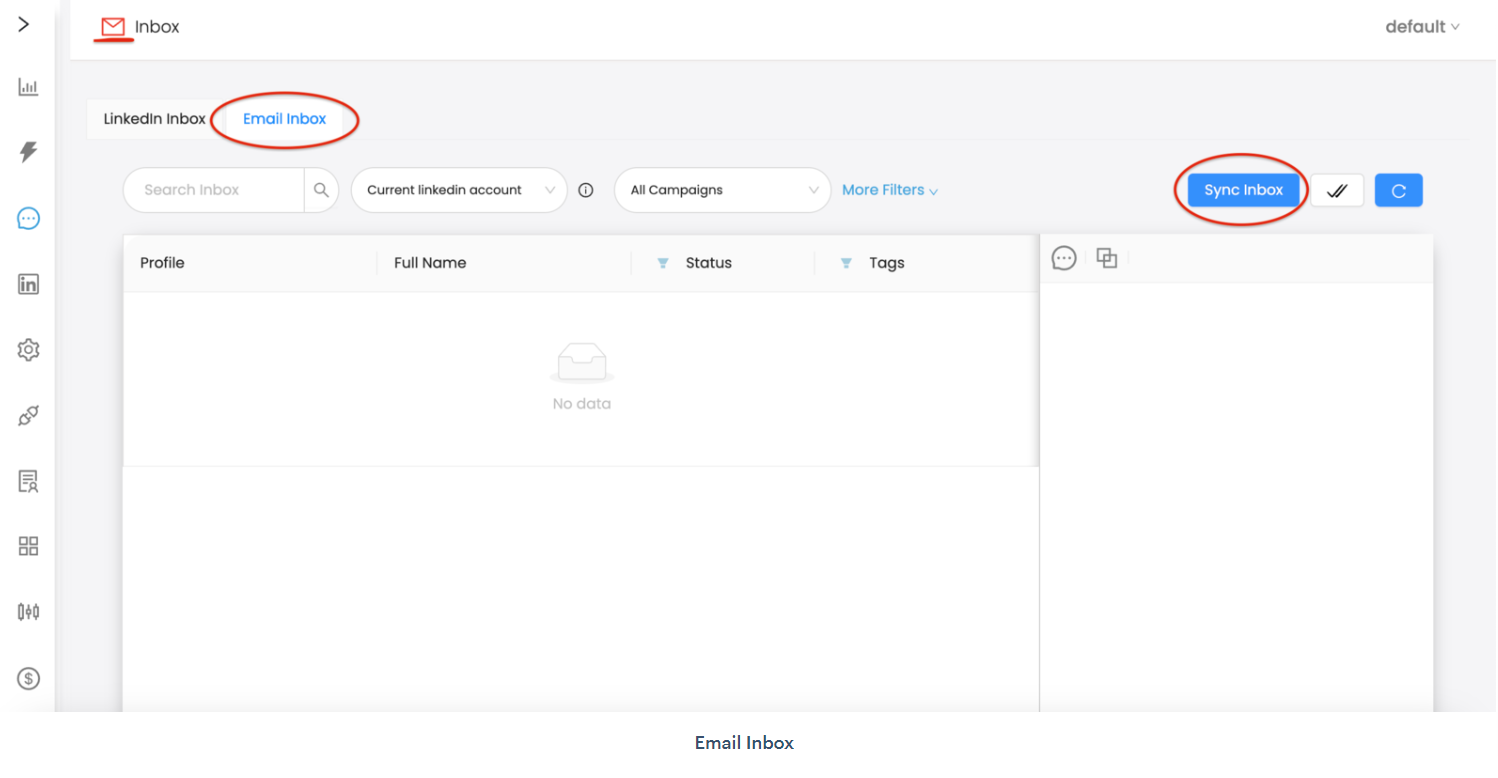
• On selecting a prospect from the list, its respective email messages will be shown in the chat window in right side (similar to LinkedIn Inbox).
• If a prospect is present in both LinkedIn inbox and email inbox, you can also see emails for particular prospect from LinkedIn inbox, by selecting that prospect and switching to email chat using switch available at chat window header.
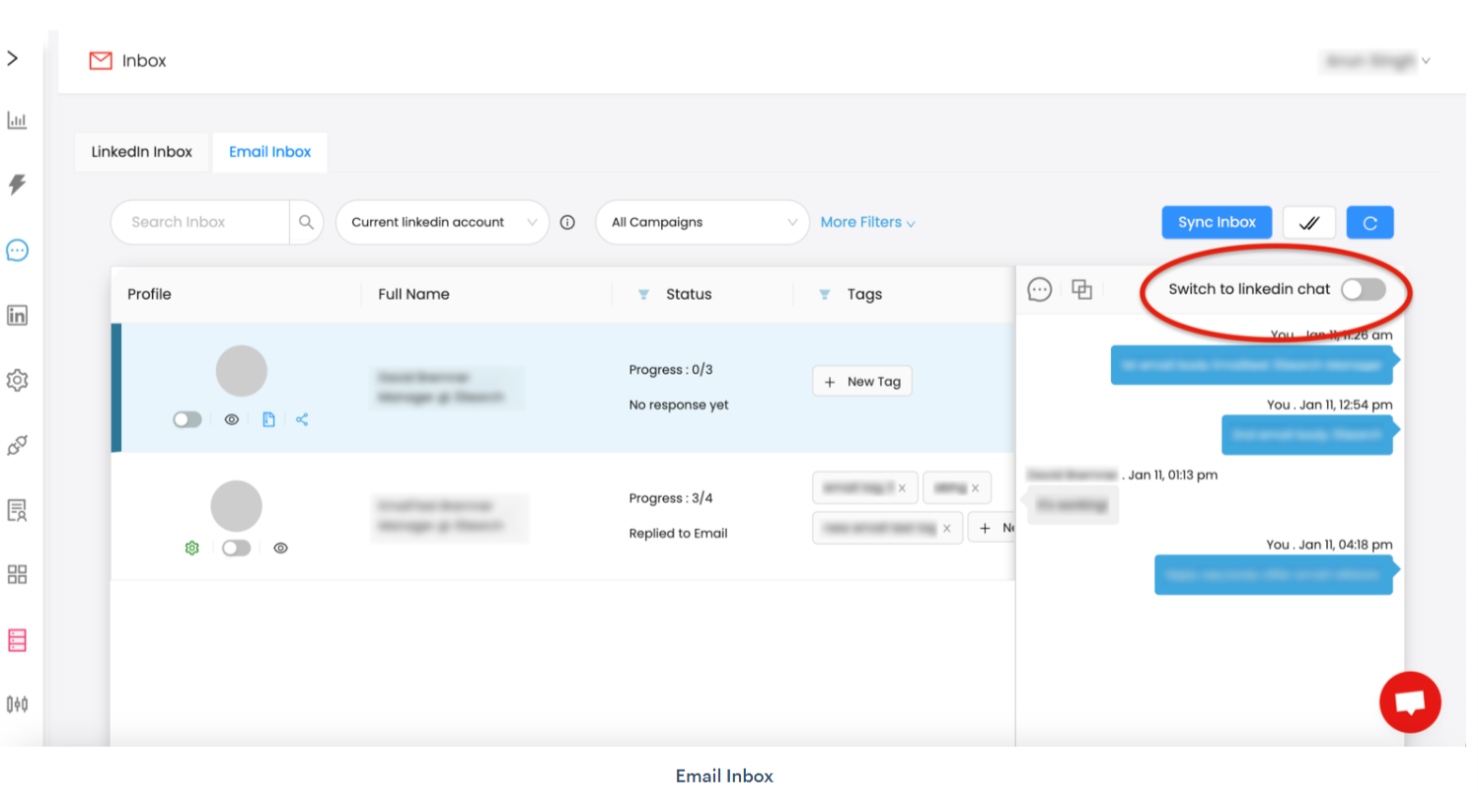
• Similarly, you can see the LinkedIn chats for particular prospect from Email inbox, using that switch.
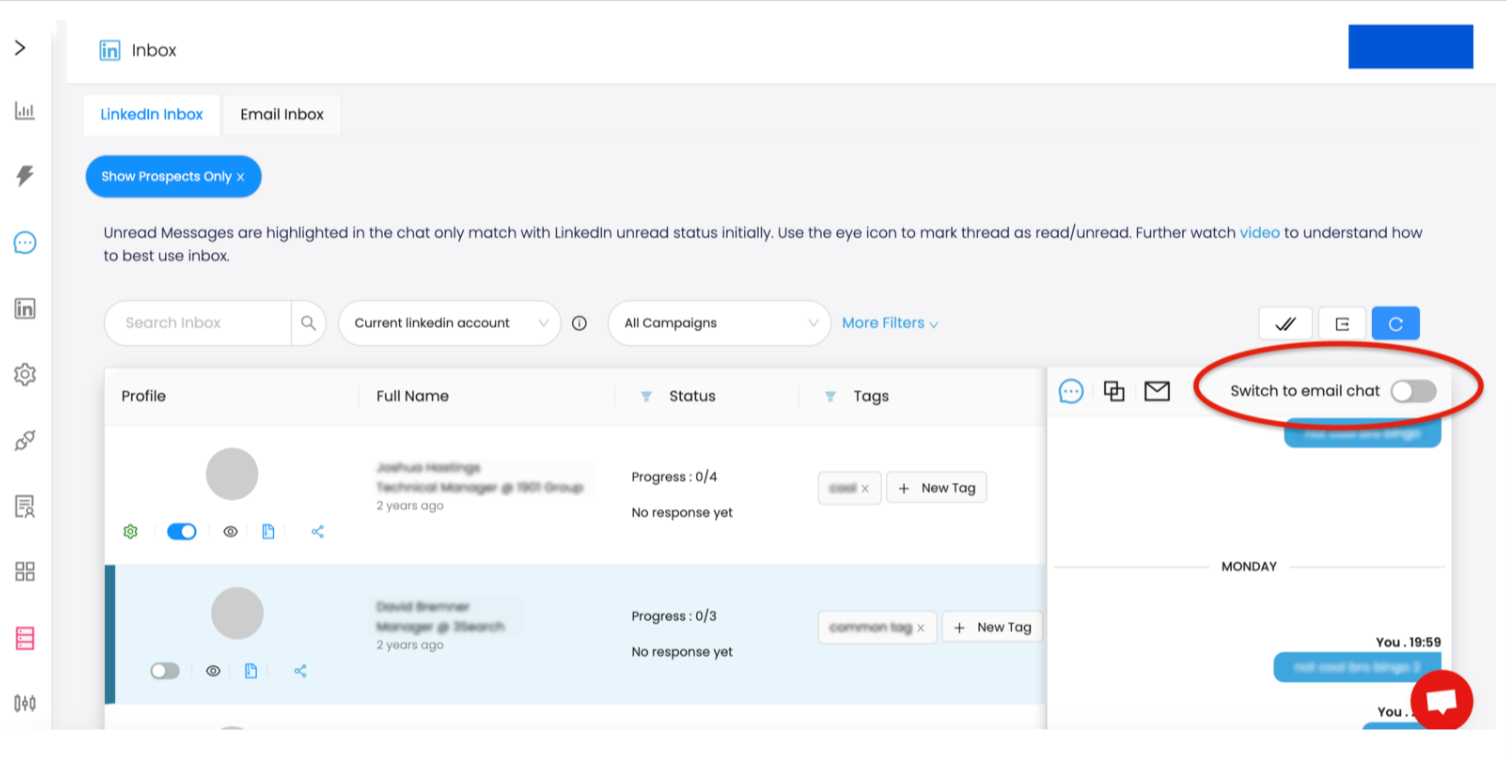
• Both LinkedIn and email inbox have shared Tags, any tag you add to prospect in LinkedIn chat you will also seen in the Email Inbox.
• Messages in inbox are show in order of time they were sent/received.
• You cannot reply on your email threads in offers.ai. You should use your Gmail account for that.
Monitor your email automation execution from dashboard:
- New card is added for email replies count and email response rate.
- New actions types are added in daily actions table for email.
Replied on Email : Total number of daily replies received on email for active campaigns.
Email Follow ups : Total number of follow-up emails sent for active campaigns.
Sent Emails : Total number of first email sent to different prospects in active campaigns.

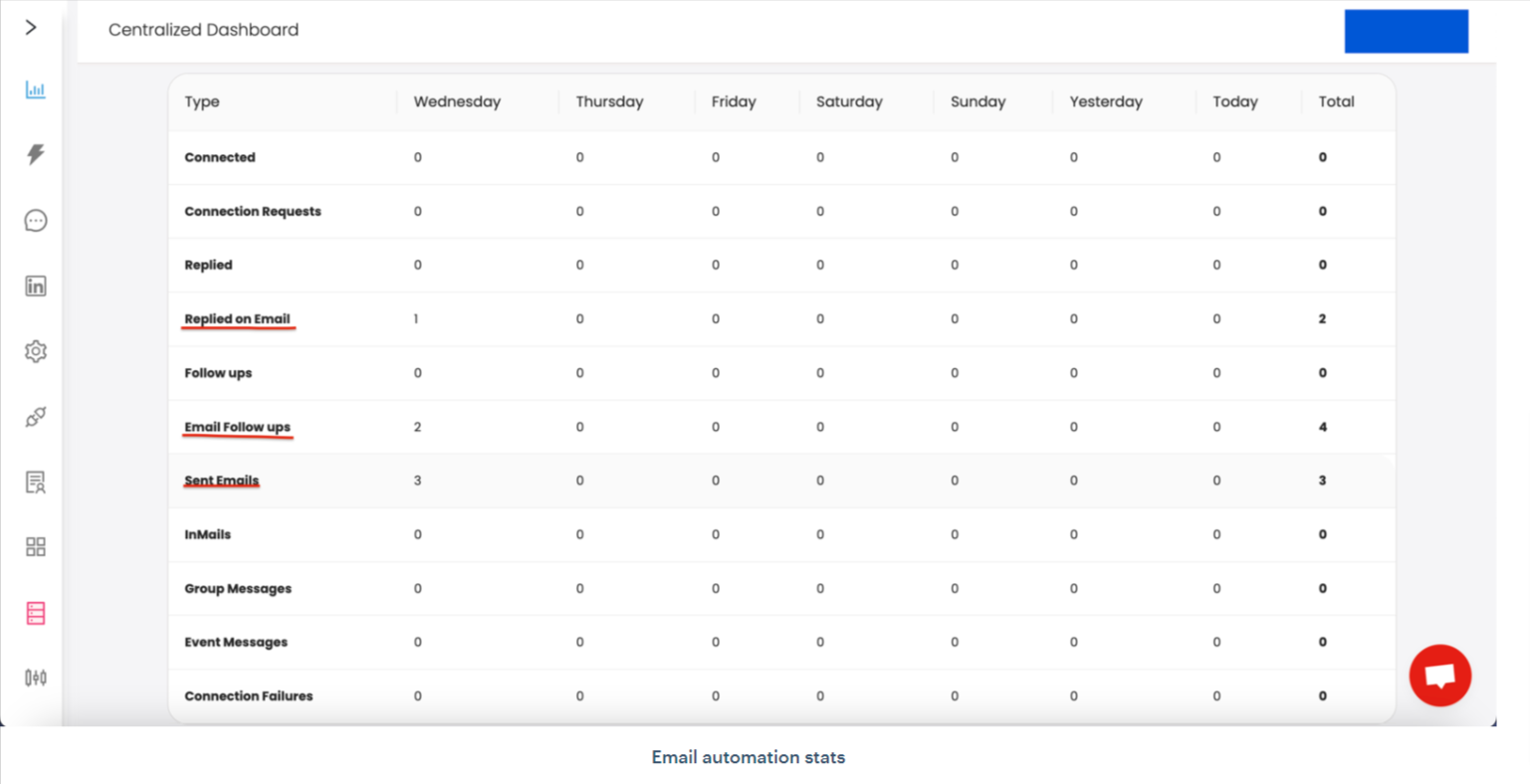
New action types for email are added in campaign stats :
• Sent Emails: Total number of first email sent for each prospect in a selected campaign.
• Email Follow-ups sent: Total number of follow up emails sent for selected campaign.
• Replied on Email Count: Total number of replies received on emails for selected campaign.