How to create a campaign?
Campaign| Create campaign
Steps to set up a campaign:
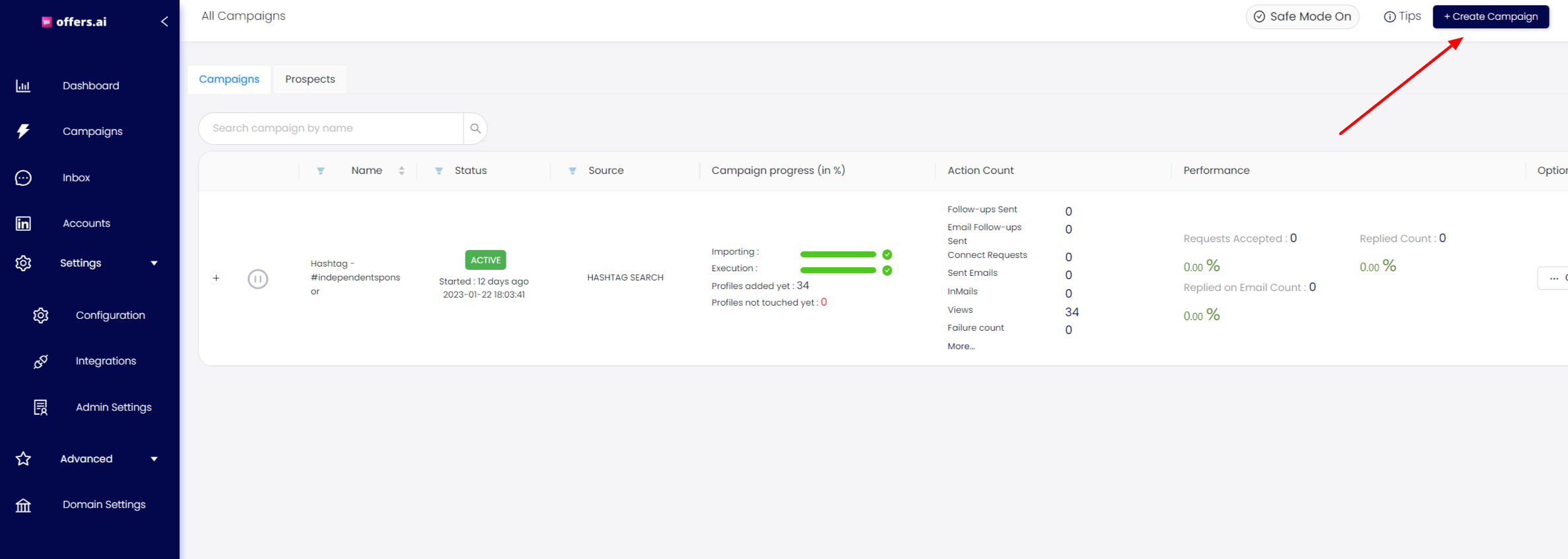
Click on Create Campaign
Give a name to your campaign
Select how you would like to outreach to your leads (Basic Import - CSV, Sales Navigator, LinkedIn Search)
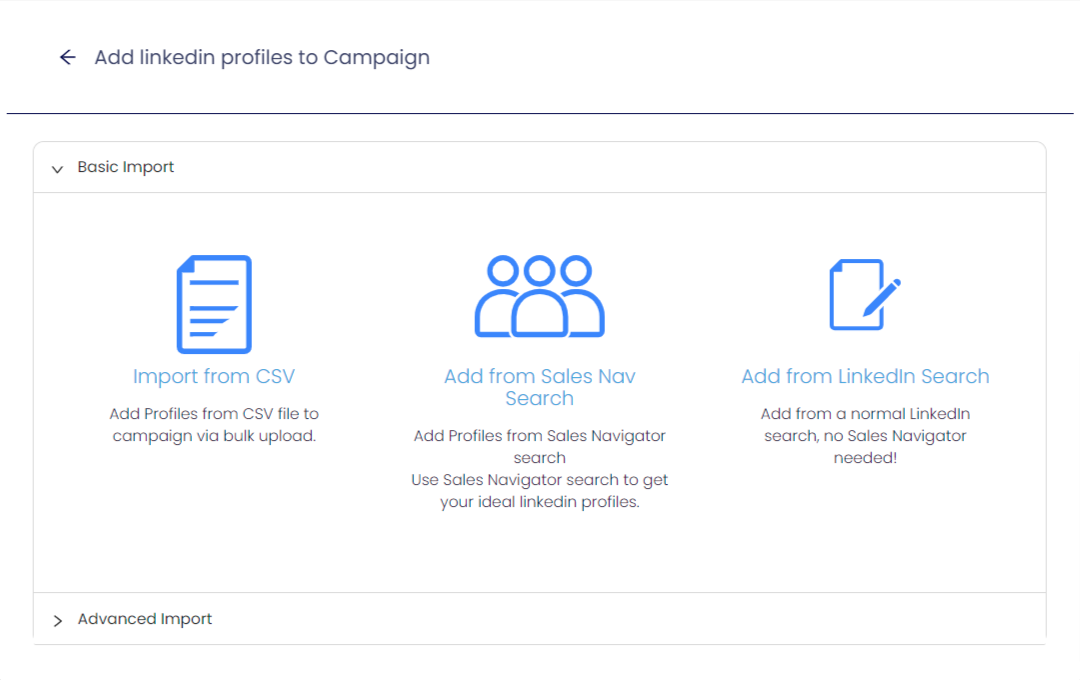
Or Advanced Import

Here is a brief overview of the types of imports you can make:
Import from CSV
If you wish to outreach someone who is not in your network with a connection request, you have to select Import from CSV. You will upload a list of users into the campaign and the software will automatically view their profile and will send a connection request (along with a connection message if you add one).
Note that when you turn on Skip in in other Campaign, this means offers.ai will look across all the campaigns you are running within a specific LinkedIn account (remember you can connect more than one!) and not reach out if the prospect is in any other campaign (within that account).
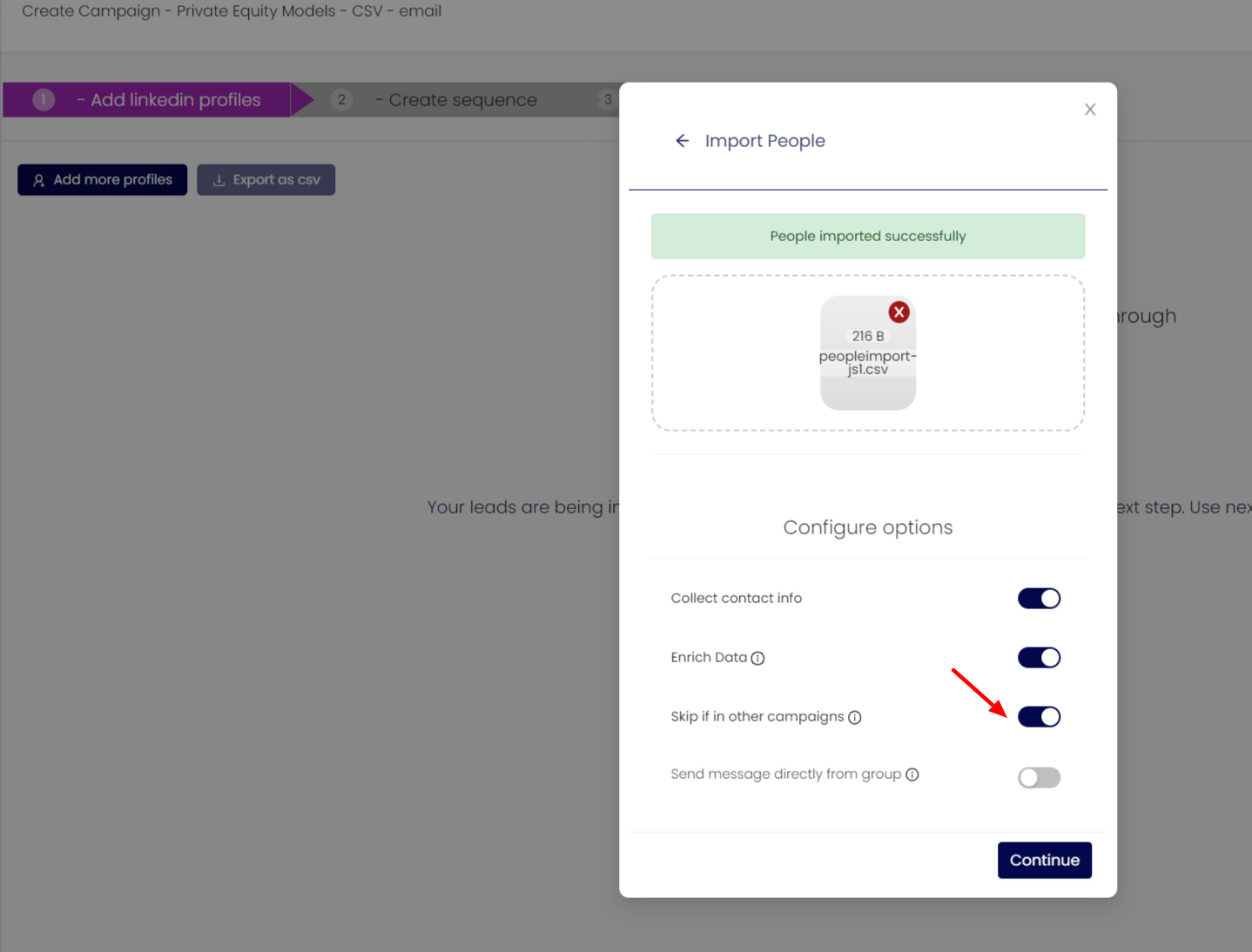
Add through Sales Navigator
Sales Navigator is a premium tool that is essential for successful outreach. We highly recommend each of our members to upgrade their account to the paid version. To connect or engage, open Sales Navigator and create a search query for those you want to target. Cut down the search result to 2.5k by applying lead filters. Copy the URL of the search and paste it to the Sales robot.
Add though LinkedIn Search
If you wish to outreach someone who is not in your network with a connection request and do not have Sales Navigator, open LinkedIn and search whom you want to target. Cut down the search list result to 2.5k by applying lead filters. Copy the URL of the search and paste it to the Sales robot.
Add from a hashtag LinkedIn URL
Connect with targets using a hashtag search on LinkedIn. Deal Hunter will find all the people who interacted with hashtag in the last 7 days. For example #privateequity
Import Targets from Post Comments
There may be a post on LinkedIn that has a lot of engagement and you where you feel contains people in your target profile. Put the URL of the LinkedIn post and connect with those who have interacted to the post.
Import Targets from Groups
Often CEO's hang out in groups on LinkedIn. Search for CEO forums or other groups and reach out to members of that group using this feature.
Enter in the LinkedIn URL from your chosen method and click Continue:
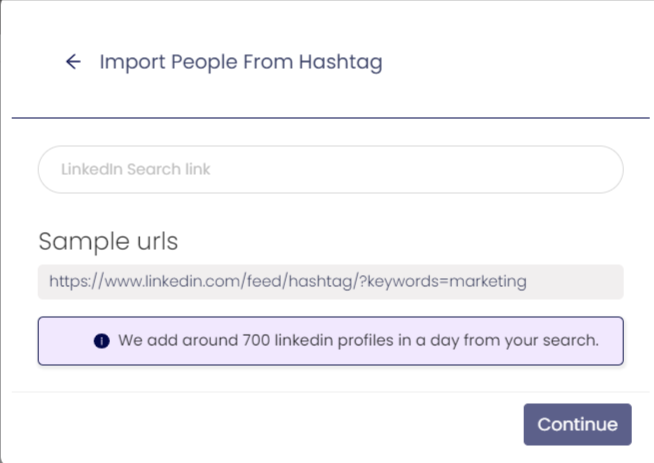
While offers.ai is importing leads, click on Step 2 to Create Sequence
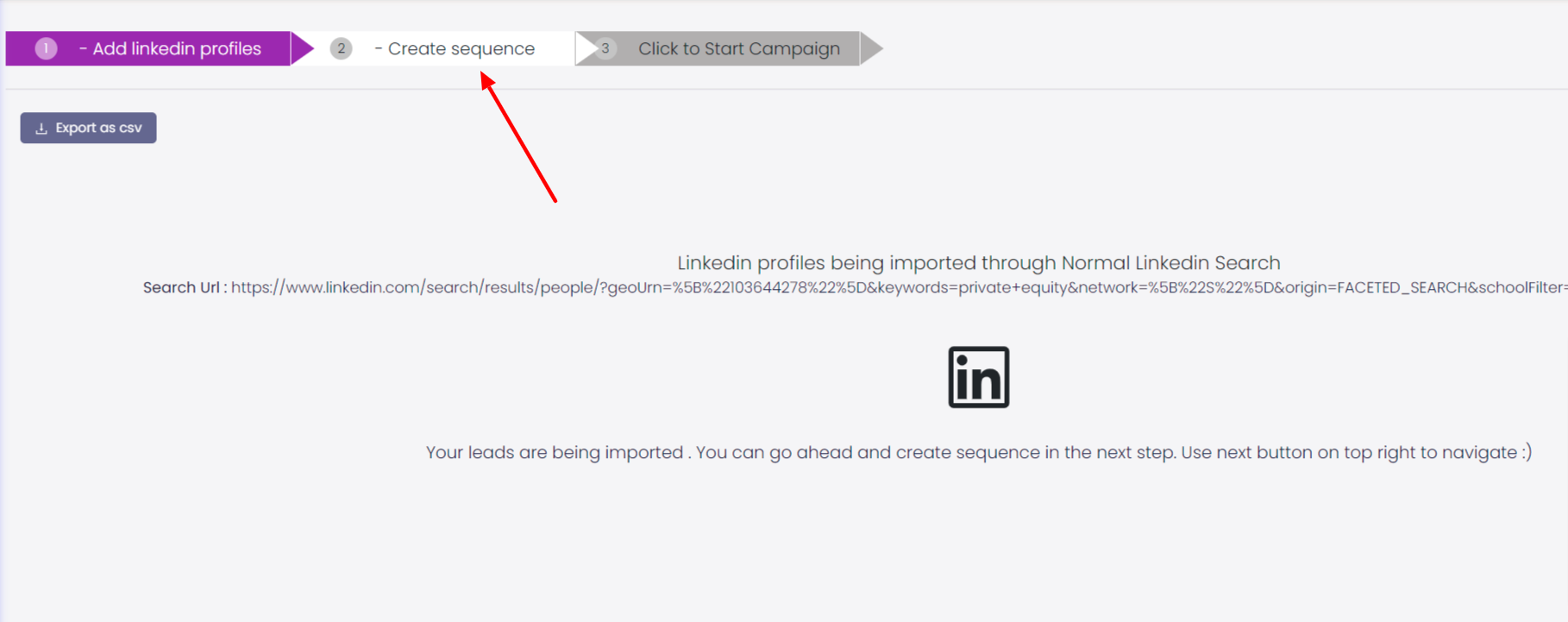
Choose your method to Create a Sequence

Choose the Actions, write an Email and Create a Sequence
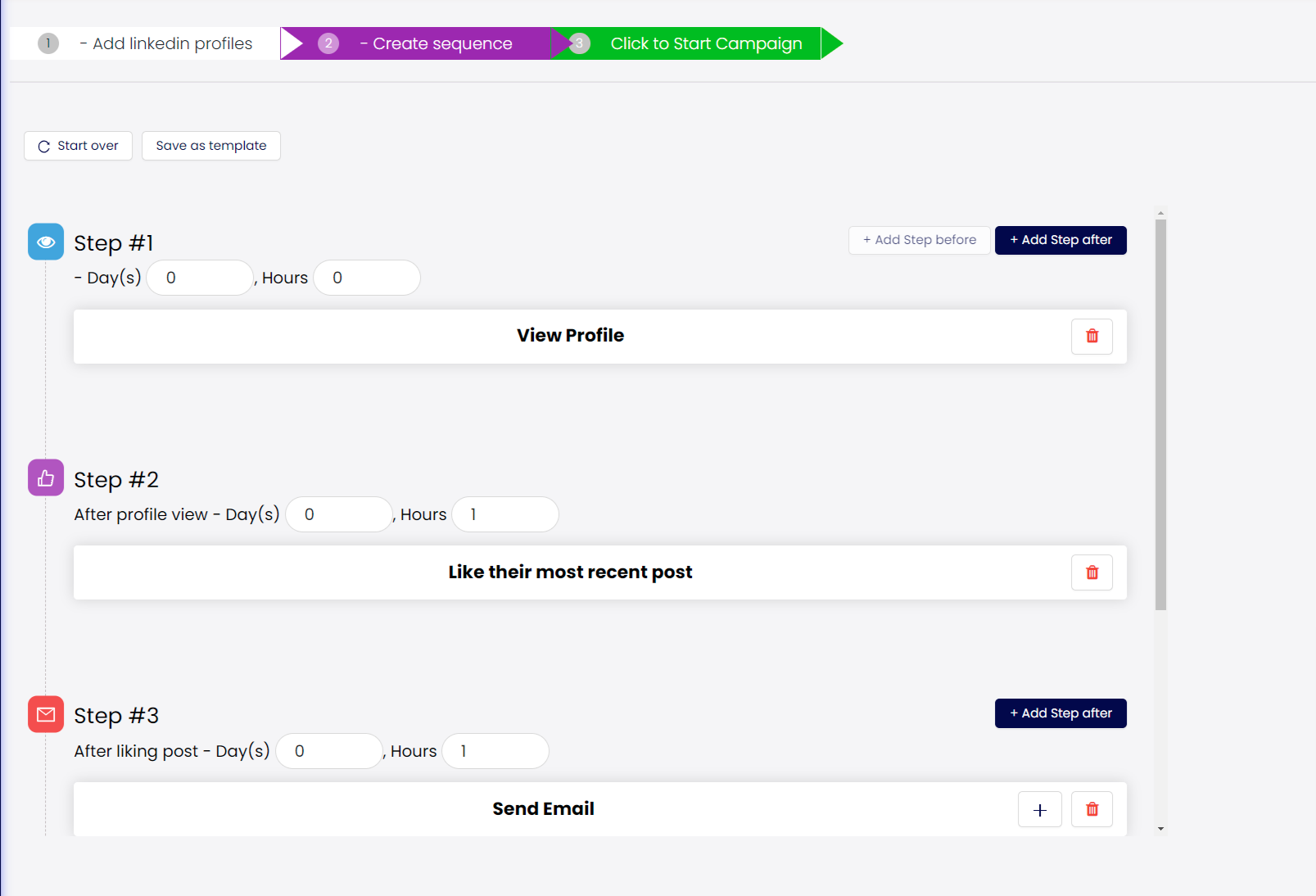
Click Start and your campaign is ready to go. Note that you can edit your message at any time and give at least 2 hours as we ramp up the sending sequences. Feel free to delete the campaign at any time.


